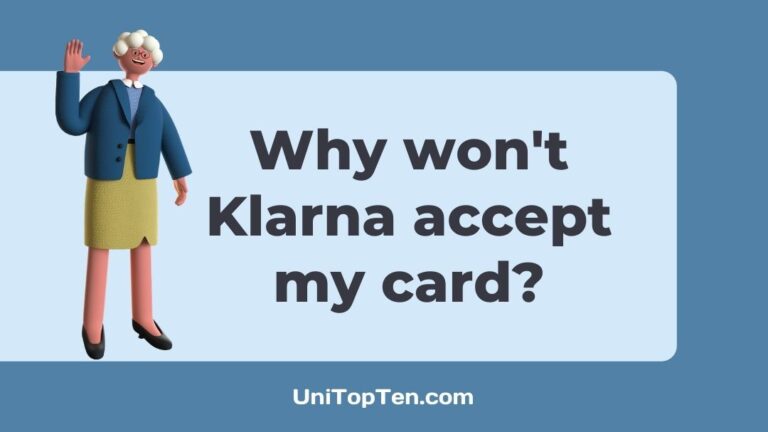Are you having issues with your card on Klarna?
Do you need assistance with your Klarna app?
Well, if you are finding answers to these questions, you have reached the right webpage. Here, we will be helping you with all of your doubts.
And now that you are ready let us dive right into the details.
Why is Klarna not accepting my card
Quick Answer: Klarna won’t accept your card because you are using an unsupported card, your card is blocked, there are not enough funds present, or there are issues with the Klarna services.
Klarna is a Sweden-based finance tech service provider that offers various services like payments for online storefronts and direct payments along with post-purchase payments.
The users can borrow money for a particular period and pay back the loaned amount using their debit card. But, sometimes, users face issues where the debit card doesn’t work with the Klarna app.
Well, if you are having the same issues with the credit card on the Klarna app, you have reached the right web page.
We will be discussing all the possible reasons why Klarna doesn’t accept debit card.

1. No support for Credit card
Klarna is a buy-now-pay-later service that can be used to request some credit to pay for goods and any supporting services. The user can request the amount as per the limit given to them. And the same amount has to be returned to Klarna.
Klarna allows the user to add their debit card and supporting bank’s debit card. And the payments can be paid back directly from the bank account or debit card.
But, Klarna doesn’t support any kind of credit card from any financial institution. Well, Klarna ditched support for credit card for very obvious reasons. If there is support for the credit card, the user will end up paying Klarna’s borrowed amount by loaning it from credit card.
And this would have been real chaos for the national credit bureau. That’s why you can only add your debit card as a payment method in Klarna.
Fix – Only add a debit card or bank account as a payment method in your Klarna account.
2. Outdated card details
If you have been using Klarna for a very long time. You might have already added your debit card as a payments method in the Klarna app.
Well, if you added your debit card, which has been in use for a very long time, chances are the debit card has reached its expiry date.
Sometimes, the issues could have been with outdated details. Klarna asks for the card details when you add it as a payments method. But, if there is any change in the card details, you won’t be able to use it as a payments method.
Klarna will show your debit card as an ‘unavailable payment method’.
Fix – If your card is expired, you must consider adding a new debit card or the same card again after renewing it. And if you have recently updated the details in the card, you must update the details in the Klarna app as well.
To do this, remove the debit card from your Klarna account. And add it as a payments method again. Submit updated details this time.
3. Insufficient Funds
You can add a debit card or a bank account to pay back the amount you borrowed using any Klarna services.
But, you won’t be able to use your card to make the payments if the funds in your bank account are not enough to compensate for the loan.
Fix – To use your debit card for making payments, the funds available in your bank account must always be more than the amount you borrowed. Or you won’t be able to use your debit card.
4. Card blocked or frozen
What happens if the debit card you are about to use as a payment method in Klarna is blocked by the issuer? Well, if your bank account or financial institution has blocked your debit card, you won’t be able to use it to make payments on any platform.
There are many reasons why your card has been frozen or blocked by your financial institution. You might have been involved in any unethical activities, or you have blocked the card by yourself.
In either of the cases, your debit card cannot be used for payments on Klarna or any platform.
Fix – If you have blocked your debit card yourself, you can contact your bank and ask them to unblock your debit card. If your bank has blocked you from accessing your using your debit card, you can contact the bank support team for instructions in that case.
5. Failed two-factor authentication
Sometimes on failing the two-factor authentication for the payment, you won’t be able to use your debit card for Klarna payment.
You might have opted for two-factor authentication for payments made through your financial institution’s issued debit card. And before you can complete the payment through a debit card, you will be asked for authentication. This is nothing but a security layer added to the transaction made through a debit card.
On failing this security authentication, you won’t get access to the debit card. And an error will appear on your Klarna app.
Fix – Try making the payments again and follow the instruction for the authentication procedure.
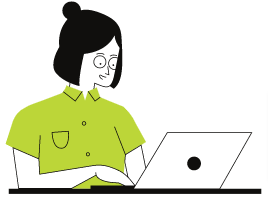
6. Technical Issues with Klarna services
Well, till now, we have mentioned all the possible reasons why you are unable to use your debit card in Klarna. And if you have checked all the mentioned reasons and still cannot use your debit card, we suggest you check this reason as well.
Fix – There is nothing much that can be done from your end. But, if you want, you can keep an eye on the status updates of the Klarna services.
There is an official web page where you can find the status updates. You can visit the status page using this link.
For more details and updates, you can keep an eye on the official Twitter handle of Klarna.
7. Issues with bank servers
There is a possibility that there are some technical glitches on the bank’s end as well. Even if your Klarna app is working fine, you may find issues in adding the card if your bank’s servers are facing downtime.
Most of the services from financial institutions are online-based. That’s why a minor issue can create chaos, and that might be the reason you cannot use your debit card. Fret not; there is nothing wrong with your card.
Fix – As you might have guessed, you can save yourself from wasting any time. Keep a close eye on the bank server status and visit the official Twitter account for updates.
You can even visit the website Downdetector.com for checking down reports.
And that’s pretty much it, ladies and gentlemen.
We have mentioned all the possible reasons why your debit card isn’t working on Klarna.
How to change card in Klarna
If you are still facing issues with your debit card on Klarna app. You must check this quick guide to change the payment method for a particular order on Klarna.
Step 1 – Download Klarna app
First of all, you need to download the Klarna app on your mobile app.
You can also continue with the Klarna official website.
Step 2 – Log in with your Klarna account
Open the Klarna app; you can also continue with the website and log in with your account details.
Step 3 – Go to the ‘My Klarna’ section
On opening the Klarna app, you will be required to go to the ‘My Klarna’ section.
Step 4 – Select the ‘Payment methods’ option
In the My Klarna section, you will see a lot of options. There you are required to select the ‘Payment methods’ option.
Step 5 – Select ‘All Purchase‘
Finally, select the ‘All Purchase’ section. Find and select your order.
Step 6 – Choose the ‘Change card‘ option
And now, you will be able to change your card for the payment for that particular order.
And that’s it.
That’s how you can change card for a particular order and proceed with making the payments.
Why won’t Klarna accept my credit card
Short Answer: Klarna won’t accept your credit card because Klarna doesn’t support credit card as a payment method for any services. You can only add a bank account or an associated debit card as the method of payment in your Klarna account.
Final Words
And let us wrap this article now.
We first talked about the reasons why won’t Klarna accept your card. And not only the reasons, but we have also mentioned the ways to fix the issues.
If you are still having issues, you can let us know in the comments section below.
Further Reading:
Fix: Klarna ‘sorry we can’t complete this purchase’
Does Klarna accept Current Card
Can I use Klarna ghost card on Cash App
What does Klarna ‘payment in progress’ mean

Ankit Kumar is an Engineer by profession and a blogger by passion. Over the last several years, he has written tons of articles, solving queries on Quora. He also has years of experience in investing in Cryptocurrencies, Funds, and Stocks.