Are you having issues with your Facebook account?
Well, fret not, if you have also countered “We Received Your Information” in Facebook or the “your account didn’t follow our community standards, it will remain disabled” message from Facebook.
Here, we will be helping out with these errors.
We have created a step-by-step guide using which you will be able to fix “We Received Your Information” on Facebook.
So, let’s not waste any more time now.
And before we proceed to the guide, let’s see what does “We Received Your Information” means on Facebook.
Meaning of ‘We Received Your Information’ on Facebook?
As a responsible social media platform, Facebook keeps a check on all the accounts out there for potential fake identity and other threats.
Fake IDs might not seem a big deal until we find ourselves being tricked by someone using fake user details on Facebook.
And one of the issues, as it seems to Facebook at least, is when someone under the age of 13 starts using Facebook. According to Facebook, it is against their community guidelines for someone under the 13 years of age to join their platform.
As mentioned above, Facebook keeps a check on the user by asking for various verifications. That’s the way to find out someone is violating the rules.
‘We Received Your Information’ on Facebook means that you have violated the community guidelines for the minimum age requirement to use Facebook.
And after blocking the account, FB shows a “We received your information. If we still find that your account didn’t follow our community standards it will remain disabled” message to the user.
But, sometimes, Facebook blocks users’ accounts even there is no violation of rules. Some users mentioned that they received the same message and got their account blocked despite meeting the age requirement.
No need to worry, as we will discuss how to fix ‘We received your information’ on Facebook in 7 easy steps.
So, without any further ado, let’s dive right into the steps involved.
How to Fix ‘We Received Your Information’ in Facebook
Well, if you are continuously facing the same issue with your Facebook account, then it is time to contact the official support page of Facebook.
As mentioned above, the log-in issue is not because of your device or the Facebook application.
You just need to reach out to FB support and describe your issue to them. Also, you will have to attach a document for your age verification. You can attach any ID that is asked in the list.
Generally, the choice of ID to be attached depends on your region. You will be asked for an ID which is very common in your region, so do not worry about it.
We will mention the entire procedure needed to submit your issue for your assistance. You just need to proceed step-by-step.
-
STEP a1 – Visit ‘Facebook Login Issue’ support page
The very first step is to submit the report for the login issue and account accessibility to the official support page of Facebook. To do this, simply open your browser and simply search for Facebook Login Issue. Click the very first link to visit the ‘Report a Login Issue’ page. If you can’t find the page, simply click on the link to continue. VISIT NOW
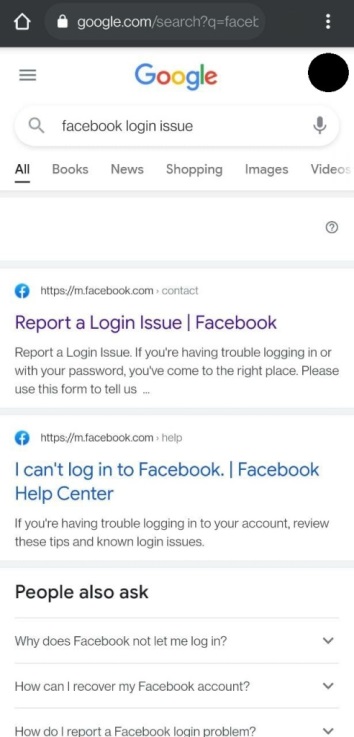
-
STEP a2 – Enter your active email address
Well, to fix ‘We Received Your Information’ on Facebook, you will have to enter the details asked in the form provided by the Facebook support page.
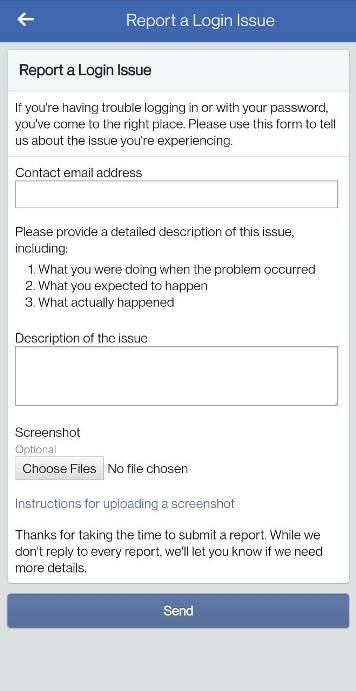
-
STEP a3 – Write description of the issue
You just need to enter your email in the first box. And then enter the details and description of the issue that happened to you. Here, we suggest you enter the error phrase ‘We Received Your Information’ in the description. And mention that you are above 13 years old.
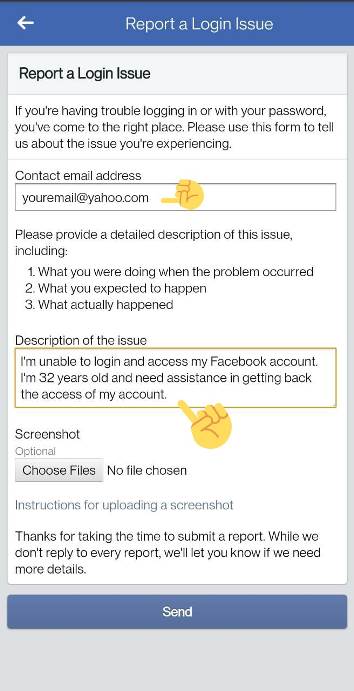
-
STEP a4 – Add supporting screenshot
If you want to add more details to the issue, you can add a screenshot of the error code you receive. Click on choose files and upload the screenshot. This is not a necessary step but may help the support team to understand the issue better. And finally, click on Send when done.
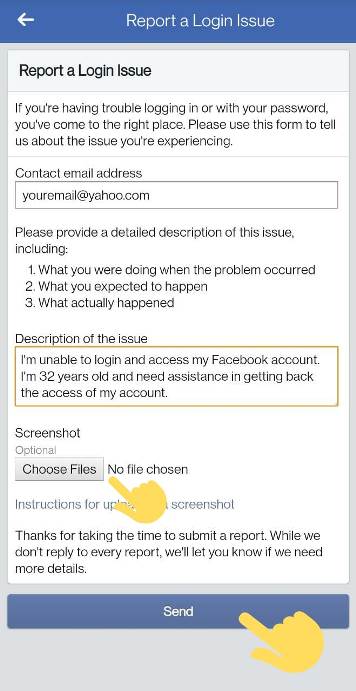
Here, you can use any email ID. You just need to make sure that the email ID is valid and you can access the emails received on it.
No need to enter the same email id you use to log in to Facebook.
Well, this will be enough to get access to your Facebook account back. However, the procedure may take time as the company receives thousands of reports every day from users worldwide.
We suggest you fill out one more verification form for the Facebook support team. This will ensure you get the verification done even if the first report fails to get considered by the FB support team.
Also, this verification form needs proof of your name. You will have to attach a valid ID for that before you proceed to the steps mentioned below. We suggest you keep your ID handy.
STEP b1 – Visit the Facebook verification form
First of all, you need to reach out to the FB verification form. We will be mentioning the link below. Click on the link to visit the form directly. VISIT NOW
STEP b2 – Submit personal details
Well, the link will redirect you to the official Facebook verification form. Here, you need to enter your first and last name. Make sure to enter the same name you used on Facebook to create an account. After that, you need to enter the email id or phone number.
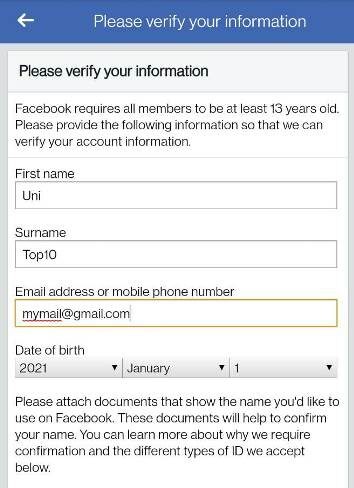
STEP b3 – Add scanned image of the ID
And finally, you need to upload the image of the ID below. Simply use your smartphone and click a clear photograph of your ID. Make sure the ID attached is one of the asked IDs by FB.
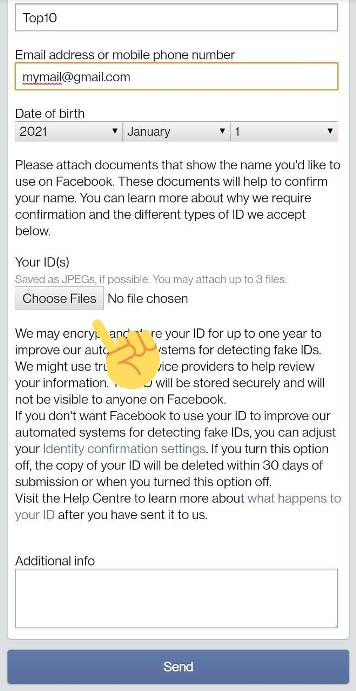
STEP b4 – Select the ‘Send’ button
Finally, after entering the asked details and attaching an appropriate ID proof, click on the Send button to continue.
And that’s all. That would be enough to report your exact issue to the Facebook support team.
You just need to wait to get the response from the other side. If you have entered your email id, then look out for the inbox.
Facebook support generally takes less than a week to respond and get the issue fixed. However, the response can get delayed considering the restrictions on mobility due to the pandemic.
Make sure you do not get carried away because of the delay in response. Spamming will only cause more delays in the processing of your application..
What to do if Facebook doesn’t respond to your report for account Login issues?
Well, you can let Facebook know about the issues you faced with your account using the report submission and verification form.
Usually, the Facebook team response back in within a week. But, sometimes, it takes time. And users ask what to do if Facebook doesn’t to their report for account login issues.
We would like to mention it again that there is not a specific period for getting the response. Sometimes, users get their issues fixed within a couple of days. In contrast, it might take more than a week sometimes.
You must keep your calm and trust the procedure that takes place in the Facebook offices.
Just make sure to submit your report carefully, mention each detail carefully. Ensure you do not submit an incorrect email address, an inactive email address, or an incorrect phone number.
After the account is disabled, the only point of contact between you and the FB support team will be that email address or phone number.
What does “Your account didn’t follow our community standards it will remain disabled” mean in Facebook?
Well, guys, the “Your account didn’t follow or community standards it will remain disabled” means that Facebook has disabled your account as, according to their data, you do not meet the minimum age requirement.
According to the community guidelines and rules by Facebook, no one under the age of 13years can create an account on their platform.
Facebook keeps verifying the age using their automated tools and software. But, sometimes, these tools may disable an account mistakenly or because of outdated details of the user’s profile.
Well, the good this is, it can’t be fixed easily. You just need to make an appeal to the Facebook support team and attach an ID for age verification.
The guide mentioned above can be followed to fix this issue on Facebook.
Final Words
Time to wrap up our guide to fix ‘We Received Your Information’ on Facebook. We tried our best to mention all related details about the issue and a detailed step-by-step guide on the same.
You have learned how to fix ‘We Received Your Information’ on Facebook. Make sure to check out the first part of the guide, where you can learn the exact reason why you are getting ‘We Received Your Information’ on Facebook.
If you have found any of the steps mentioned above confusing, you can ask us for assistance right here.
Further Reading:
14 Ways to Fix Facebook Pay Not Working
How to find someone’s phone number from Facebook
Fix: ‘We can’t review decision to disable your account’ on Facebook
How to Fix ‘You can’t use Facebook right now’ in FB

Ankit Kumar is an Engineer by profession and a blogger by passion. Over the last several years, he has written tons of articles, solving queries on Quora. He also has years of experience in investing in Cryptocurrencies, Funds, and Stocks.
