Are you looking for phone number of a friend?
Do you want to know to can you find someone’s phone number from Facebook?
Well, if you have reached this post, you are probably tired of searching for the methods to get someone’s phone number using FB.
We would like you to know that you have now reached the right blog post. Here, we will be talking about all the methods using which you will be able to get your friend’s phone number on FB.
If you are ready, let us start without any further ado.
Phone number on Facebook
Facebook is one of the most popular social media apps, which has been used by almost everyone at least once. It is also one of the first social media platforms that changed how we contact our friends and loved ones.
Meta’s Facebook is not just a social media platform for friends and family members, but it is also an essential platform for business. Businesses use Facebook services to expand their online reach to the massive user base and create community-based support.
Small businesses also use Facebook as a business listing. A FB page can be made where contact details like email address, website, and even a phone number can be shared for potential customers.
And you are probably here because you are looking for ways to find someone’s phone number from Facebook. Before you ask, we must tell you that it is possible to find a phone number on Facebook. You need to know where to find it.
Before discussing the methods to find someone’s phone number from Facebook, we would like to clear a few things out. It is not possible to find an individual’s phone number on Facebook. Meta-owned FB doesn’t share individuals’ phone number to even their FB friends.
On Facebook, you can only find phone numbers of most of the FB pages and businesses included in their about section. And there are other methods too. Learn more about them in our detailed guide below.
How to find someone’s phone number from Facebook
Now that you are ready to know more about the procedure to find someone’s phone number from Facebook, you can follow our quick guide provided below.
We have included 5 different methods to help you out. These methods are quite simple when it comes to implementing them. And before you start, you must know that you are supposed to follow the methods steps-by-steps.
If you do not get the required result on trying the first method, you have to proceed to the next one. And similarly, follow the third method if the first two didn’t work out.
And before you ask, the methods provided below are not any kind of tricks or anything. We are using completely ethical ways to get the work done. All the methods are fair to use and don’t require any use of hacks, jailbreak or rooted mobile devices, or anything.
Before you proceed with the methods, you must make sure to update your Instagram app to the latest version. If you haven’t downloaded the update or want to check for any update, head to the respective app stores and search for Facebook and Messenger apps.
Download the patch update if it is available..
1. Find number in About section
Well, Facebook doesn’t allow users to put their phone numbers and even email addresses on the profile for obvious reasons. But, if you are trying to find the number of the particular company or the small business, you can easily find it on Facebook.
You simply need to go to the About section of their page to find the contact details. And if the page owner has provided the additional contact details to Facebook, you will definitely find out phone number from the Facebook page.
To find the additional details, first of all, find the page on Facebook. If the page is not popular enough, you can provide more details in the search filter. And finally, on opening the correct page, you will see different options right below the profile picture.
Simply select the About section. Below the Additional Contact Info tab, you will see the phone number.
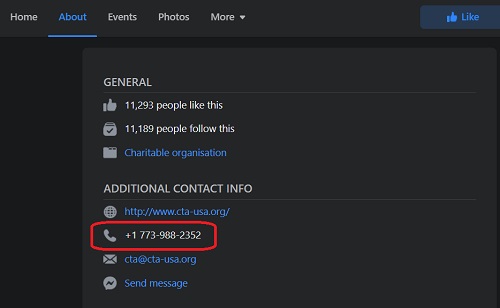
Accessing a page’s about section is the easiest way to find someone’s phone number from Facebook. Almost every Facebook page provide contact details like phone number for their potential customers.
ALSO READ: Fix ‘We Received Your Information’ on Facebook
2. Make audio call
Facebook doesn’t let any user share their phone number on their profile. You might not get the phone number of a person directly, but here in this quick guide, we will be talking about the ways to get the phone number.
You probably need the person’s phone number to make a call and contact them, right? Well, if that’s the case, you do not have to find the phone number specifically.
Facebook’s sister company – Whatsapp, already provides the feature to call friends in the contact list. The audio calls on Whatsapp are made using the internet connection, not through the mobile carrier. And the similar feature was adopted by Facebook later.
You can call anyone on your friend list without getting their phone number. To do that, open up the profile first. And select the More Options icon. It is the three-dot icon at the top right of the page.
And finally, select the Audio Call option.
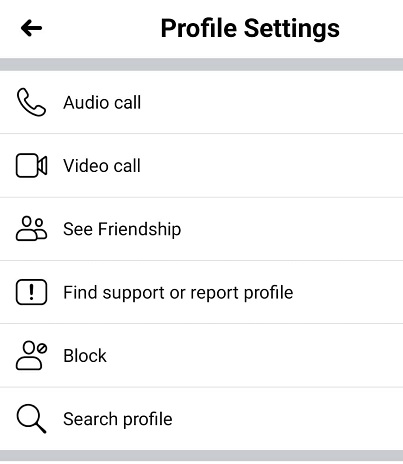
For PC users –
If you are using Facebook on a PC, you will find the More Options icon right next to the Message button.
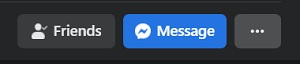
You can make a Facebook call on your PC as well if you are running an updated and supported browser.
If your browser is not supported, you can download the Messenger app for Windows or Mac.
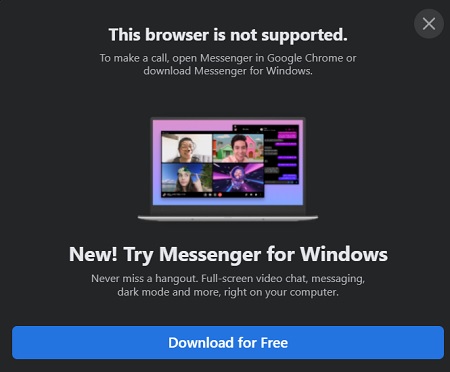
And that’s how you can contact the person without even getting their number.
MUST READ: Fix ‘We Received Your Information’ on Facebook
3. Contact them on Messenger
We are assuming that you haven’t been able to get the phone number in the About section, and you are not friends with the same person on Facebook. As mentioned above, you won’t be able to call the person using the Facebook audio call feature if you are on their Facebook friend list.
Now, let us talk about other indirect methods to get the phone number. You can text the person using the Facebook Messenger feature. Simply contact the person or the page owner and politely ask about their phone number.
If you are asking phone number of a person, you will have to make sure that you respect their privacy. On the other hand, if the person doesn’t share their phone number, be sure to back off.
If you are asking a company their contact number, you will probably get the phone number in some time. You will be able to use the number for any kind of support. If you didn’t get the number, you might ask for any other point of contact or any further instructions.
4. Use their email address
In the previous methods, we discussed different ways of making contact. But, we are assuming you still haven’t been able to get the phone number and contact them over the phone.
We mentioned contacting the page owner on Messenger and asking for the contact details. Well, if you didn’t get the response yet, you can try contacting them using their email address. You just need to find the email address using Facebook.
To do this, visit the Facebook page and select the About section of the page. And there, search for the official email address.
You can use their email address and ask them for their phone number. And again, make sure to be polite while asking for the phone number.
5. Visit the official website
If you want to contact a business or a Facebook page owner and haven’t provided the contact details on the about section, it will be really hard for you to get their phone number.
Facebook won’t let you call them using the Messenger app if the owner has opted out from providing that service.
Check out the screenshot below; here we didn’t get the option to make an audio or video call to the page owner. But, both options are available if you want to contact someone on your friend list.

So, what can be done in that case? Let’s see the solution.
First of all, go to the company’s official Facebook page or group. And in the about section of the page, you have to find the company’s official website. The chances of finding the related website are very high. Creating the website is the first step to taking the business online.
Visit the official website and find the ‘Contact’ or ‘Contact Us’ page. You can find out their phone number if they have one.
And that’s how you can find someone’s phone number from Facebook indirectly. This is an effective method, but obviously, we can’t assure you that you will always find the phone number.
If you didn’t get what you were looking for, we suggest you try the following method.
6. Phone number finder tool??
Let us talk about the last method. Actually, it’s much more of a precaution.
You will find a lot of websites on the internet claiming to provide you with the tool to find you the phone number of an account on Facebook. But unfortunately, almost all of the services claiming to extract phone numbers from a Facebook account do not work.
Some people have found a way to earn money using terrible methods. It’s quite unethical to get someone’s phone number from Facebook without their consent and violates Facebook’s privacy policy.
We suggest you try the other five methods mentioned in this list to get someone’s phone number from Facebook.
If you need any kind of help with the methods discussed above, you can let us know in the comments section below.
How to get phone number from Facebook Messenger
It’s not possible to get phone number from Facebook Messenger. Meta’s owned Messenger is a different app that is also the messaging client for Facebook users. But, neither of the apps allows the user to share their phone numbers on the platform.
So, now, you know why it is not possible to get phone number from Facebook Messenger.
You cannot get the phone number directly from Facebook. If the user is on your Facebook friend list, you can use the audio call feature to contact the user.
How to get phone number from Facebook of unknown person
We will start by saying that it is not possible to get an unknown person’s phone number from Facebook. If you are not on the person’s friend list, it will be quite impossible to get their phone number or even call them using FB’s Messenger app.
According to Facebook’s privacy policy, they do not share the phone number of an individual with anyone, not even their friends. But, if you need to call anyone on Facebook, you need to first send a friend request to them. Once accepted as a FB friend, you can use the Messenger app to call and text them.
If you are not satisfied with the answer given above and still thinking of finding solutions, let us tell you that nothing can be done. At least there is no direct way to get someone’s number from Facebook without one’s consent.
We suggest sending them a text and politely asking for their contact number.
Final Words
And that’s it, ladies and gentlemen.
Here, we have mentioned all the possible ways to find someone’s phone number from Facebook. Hope, you get whatever you are looking for.
Fret not; the steps included here do not violate any policies and terms defined by Facebook. The methods are completely ethical and do not suggest interfering with anyone’s privacy and personal choices.
If you need help with any of the methods provided above, you can let us know in the comments section below.
Further Reading:
14 Ways to Fix Facebook Pay Not Working
How to find someone’s phone number from Facebook
Fix: ‘We can’t review decision to disable your account’ on Facebook
(7 STEPS) Fix ‘We Received Your Information’ on Facebook

Ankit Kumar is an Engineer by profession and a blogger by passion. Over the last several years, he has written tons of articles, solving queries on Quora. He also has years of experience in investing in Cryptocurrencies, Funds, and Stocks.




