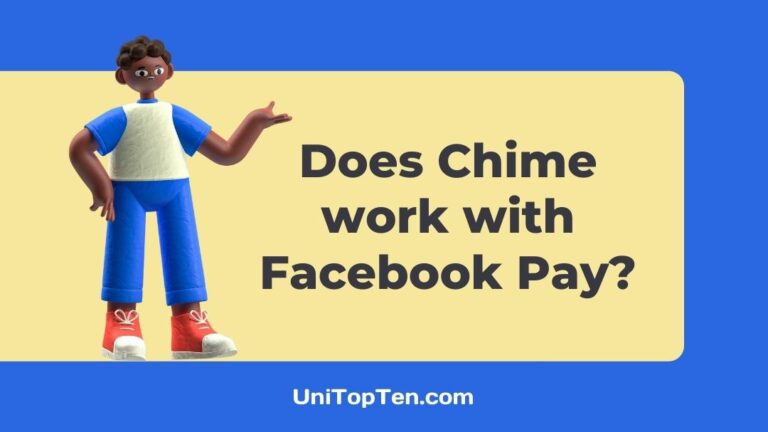Are you wondering if Chime works with Facebook Pay?
Do you need assistance in adding your Chime card to Facebook Pay?
Well, if you are looking for answers to your queries, you are on the right web page.
Here, in this post, we will talk about the payment methods that work with Facebook Pay.
And in the second part, you can find a detailed guide to add Chime card to Facebook Pay.
About Facebook Pay
Facebook is by far the most popular social media platform out there, with 2.85 billion monthly active users around the world.
The reason for the success of the social media giant is its continuous introduction of new features and other offerings. You might remember playing games and watching short videos on Facebook.
Well, Facebook is more than tagging friends on meme posts. It is an excellent platform for small businesses and merchants to promote their products and services.
To make the payments procedure a bit easier, Facebook released Facebook Pay in 2019. Users on FB can send or receive money from their friends without switching to a third-party payments app.
A lot of Chime users ask if it is possible to use Chime with Facebook Pay. Well, if you are one of them, you can find the answer to all the related queries here.
Does Chime work with Facebook Pay
The simple answer to the question is Yes. Chime works with Facebook Pay. You can add your Chime card to Facebook to send and receive money from your friends.
Facebook Pay doesn’t have an official listing of the supported banks and cards. But, according to Facebook, debit cards issued by a USA-based banks can be used with Facebook Pay.
Along with that, Government-issued bank cards can also be used with Facebook Pay.
But it must be kept in mind that only Visa and Mastercard-powered debit cards are acceptable on Facebook Pay.
And as you may already know that a Chime is a Visa-powered debit card. That is why Chime works with Facebook Pay without any issues.
If you need assistance in adding your Chime card to Facebook Pay, you can check out the guide on how to add Chime card to Facebook Pay in the next part of this post.
ALSO READ: How to get Metal Chime Card
Can you add Chime credit card to Facebook Pay?
No, you cannot add Chime credit card to Facebook Pay. According to Facebook’s official statement, Facebook Pay doesn’t support any kind of credit card.
Chime credit builder cards work a bit differently from other credit cards. It helps you build your credit by submitting timely reports to the concerned authorities. But it is, still categorized as a credit card. And that’s why Facebook doesn’t support the Chime credit builder card as a payment method for Facebook Pay.
How to add Chime card to Facebook Pay
Adding a Chime card to Facebook Pay is quite easy. You just need to select the Facebook Pay option in the Settings. And in the add payment method option, you can find the option to add the Debit card.
If you need some assistance, you can follow the detailed step-by-step guide provided below.
Step 1 – Open Messenger app or Facebook.com
First of all, you have to open the Messenger app.
The Facebook Pay feature is available on the Messenger app for Android or iOS devices.
If you are using a PC, you can continue with Facebook.com.
Step 2 – Select the Settings option
After opening the Messenger app, go to the Settings option.
To find the Settings option, tap on the profile icon and select Settings,
If you are on a PC, Settings can be found in the user profile section. Select the profile picture at the top section of the screen.
MUST READ: Is it Possible to Increase Chime Spending Limit
Step 3 – Select the Facebook Pay option
On the Settings page, you are required to find the Facebook Pay option.
You will have to scroll down the page a bit to find the Facebook Pay option.
Step 4 – Select Add Payments method
Facebook Pay will show you a lot of options.
You need to find the Add Payments option to continue.
Step 5 – Tap Add Debit Card
As mentioned above, Facebook Pay supports a lot of options for the payment method; you can even use your prepaid card or PayPal account.
But, here, select Add Debit Card to add your Chime card.
Step 6 – Enter your payment method information
Next up, you will be asked for details of your Chime debit card.
Keep your Chime card handy with you. Enter details like card number, expiration date, CVV, and other asked details.
Enter your address and zip code as well.
And finally, select Save when done.
This will save the details of your Chime card, and you will be able to use it to transfer funds to your friends and other contacts on Messenger.
FAQs
1. Can you use Chime on Facebook Pay?
Yes, you can use Chime on Facebook Pay. Chime debit card is accepted as a payment method on Facebook Pay. But, Chime credit card cannot be added as a payment method on Facebook to send and receive money.
Final Words
And that’s it, ladies and gentlemen.
Here, you first learned about the payments method that works with Facebook Pay.
We tried our best to solve related queries as well.
And in the last part of this guide, we provided a guide on how to add Chime card to Facebook Pay.
If you need assistance or have related queries, you can let us know in the comments section below.

Ankit Kumar is an Engineer by profession and a blogger by passion. Over the last several years, he has written tons of articles, solving queries on Quora. He also has years of experience in investing in Cryptocurrencies, Funds, and Stocks.