Yes, Best Buy accepts Affirm for financing purchases. Users can request a virtual card from Affirm and use it as payment method at Best Buy.
Are you wondering if Best Buy accepts Affirm as a payment method?
Do you want some help in using Affirm at Best Buy?
Here, we will include a step guide to use Best Buy at Affirm in this post.
If you are ready, let us dive right into the details now.
Does Best Buy accept Affirm
Yes, Best Buy accepts Affirm as an eligible payment method. One just needs to create the Affirm virtual card, which can be used as any card as a payment method to buy products from Best Buy.
You can check our step-by-step guide to use Affirm at Best Buy if you are ready.

How to use Affirm at Best Buy
Step 1 – Go to official Affirm website or app
To begin with, visit the Affirm official website – Affirm.com. If you wish, you can also continue on your Affirm mobile app.
The procedure that we will be discussing will remain the same for both platforms with very little change.
Before you jump to the next step, make sure you update Affirm app to avoid any inconvenience.
Step 2 – Search for Best Buy
If you visit the Affirm website, you will be asked to log in with your Affirm account details.
Log in with your registered mobile number and complete the verification to continue.
If you are already logged in to Affirm app or website. You will see the option to select the supporting store. As discussed above, Best Buy is one of the thousands of stores that are supported by Affirm.
Search for ‘Best Buy’ and select it to continue.
A dialogue box will appear. Hit the ‘Continue’ button to proceed.
Step 3 – Select the amount to finance
Now, for the next step, you will be asked the amount you want to borrow from Affirm to buy products on Best Buy.
So, before you jump to borrow money, you will be required to visit the Best Buy website once and get an idea of the total price of the products you wish to buy from Best Buy.
ALSO READ: Can you use Affirm virtual card on Cash App
Step 4 – Select ‘Get Card’
We will suggest keeping a margin of $2 to $3. If the total worth of the products is $50, enter $53 as the amount to loan from Affirm.
After entering the amount, you just need to select the ‘Get Card’ option and continue with the next step.
Step 5 – Choose Payment Plan
After entering the amount, the next page will show you the payment plan options. Affirm shows available options for the installments. You can choose any option for the payment plan. It is up to you.
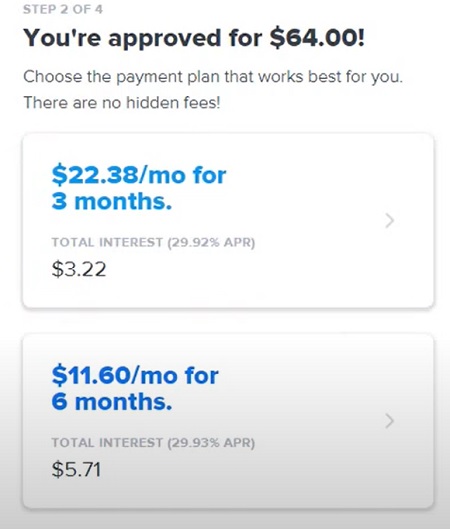
Like in the screenshot shared above, you will see two options. Choose whether you will pay in 3 months or 6 months.
Other details like the due date for the next installment will be shared as well, and the amount will be shared as well.
Review all the details and select ‘Continue,’ and proceed with the next step.
Step 6 – Enable Autopay feature (optional)
After you select the payment plan according to your choice, you will also be asked to enable Autopay feature.
If Autopay is enabled, Affirm will deduct the installment using the linked payment method and you do not have to remember the installment date or anything.
This feature is completely optional. You can choose to pay manually as well. But, be aware, Affirm charges late fee if you fail to pay your installments on time.
Step 7 – Confirm your Affirm loan
Once you choose to enable or disable the Autopay feature, you must confirm the amount you want to borrow.
To confirm the loan, simply select the ‘Confirm Loan’ option when done.
Step 8 – Get your Affirm card
Once you confirm your loan, you will receive your Affirm virtual card. The details of the card, like card number, expiry date, and other details, will be shared as well. These details have to be used to pay at Best Buy.
Before you proceed, you must know that the Affirm card you received is valid for only 24 hours. You will have to use the virtual card in under 24 hours time window.
Also, fret not; if you do not use your virtual card before it expires, you won’t be charged any kind of charge.
Step 9 – Go to Best Buy
Now that you have received your Affirm virtual card, visit the Best Buy website and select the product that you wish to buy to the cart.
Step 10 – Go to checkout page
Enter the required details like Address. Go to the checkout page and select the option to pay with card.
Step 11 – Enter card details
To finally pay with the Affirm virtual card, you will be required to enter the card number, expiry date, and the CVV on the payments page. And you will be good to go.
You can get the confirmation of the successful payment on Affirm website and app and check the scheduled installment payment date.
FAQs
1. Does Best Buy use Affirm?
Yes, Best Buy uses Affirm as payment option. You can create your virtual Affirm card and use the details at the Best Buy checkout page.
Final Words
That’s pretty much it, ladies and gentlemen.
The steps provided here are easy-to-implement. But, if you need help with any of the steps, you can let us know.
Further Reading:
Can you use Affirm to pay bills
Can you use Affirm virtual card on Cash App

Ankit Kumar is an Engineer by profession and a blogger by passion. Over the last several years, he has written tons of articles, solving queries on Quora. He also has years of experience in investing in Cryptocurrencies, Funds, and Stocks.
