Are you not able to link your bank account with Cash App?
Are you getting an error ‘failed to link bank account’ on Cash App while adding your bank account?
If you are having such issues, you have visited the right place. In this post, we have explained why you get Cash App failed to link bank account error and what you can do to fix it.
Why can’t I link my bank account to Cash App
Short answer: You are not able to link your Bank account to Cash App because you may be entering wrong credentials, your bank account isn’t supported, servers of Cash App are down, your Cash App profile name doesn’t match with the name on your bank account.
#1. You are entering wrong Bank credentials
The most common reason why most people are not able to link their bank account to Cash App, or anywhere else, is that they do not enter the correct credentials of their bank accounts.
#2. Your internet is not working
Another very common reason why you are getting the error ‘failed to link bank account’ on Cash App is your internet connection is not working fine.
So, make sure that you have a stable and working internet connection. Trying switching your internet from your Wi-Fi to mobile data or vice-versa.
#3. Your Bank/card isn’t supported by Cash App
Cash App support a lot of banks, but still there are some banks or debit card which you can’t link with Cash App.
Cash App supports major debit and credit cards from Visa, MasterCard, American Express, and Discover.
Most prepaid cards are also supported, but depositing to these cards does not work.
ATM cards, Paypal, and business debit cards are not supported at this time.
Also, your bank account should be US based.
#4. You are not using an updated version of Cash App
Another reason why you are having issues while linking your bank account is an outdated version of the Cash App.
Cash App is often updated, and every new update brings fixes to bugs and issues. So, make sure to update to the latest version of the app.
#5. Your Cash App profile name is different as on Bank account
If your Cash App account profile name doesn’t match the name associated with your bank, it might also trigger the error.
So, make sure registered names are the same for both.
#6. Cash App servers are down
If everything is right from your end and still you are not able to link your bank account with Cash App, then the issue might not be from your end.
It might be that the servers of the Cash App are down while you are trying to link your bank account or Cash App is facing issues specially with linking bank accounts of the users.
#7. Your Bank servers are down
Another reason could be that the servers of your bank are having issues and that’s why you are not able to link your bank account with the Cash App.
How to Fix failed to link bank account Cash App (2022)
1. Try after some time
If you cannot link your bank account in Cash App at the moment, it is best to wait for a few hours or try the next day.
So, if there are some technical issues, they might get fixed automatically. If not, try other ways listed below.
2. Try standard bank linking procedure
If you were linking your bank account on Cash with the instant linking procedure via logging to your bank’s net banking site that it might be causing some issues.
Here, what you can do is, try to link your bank account with the standard procedure. This method might take 1-3 business days, but at least you will be able to link your account.
Follow the steps below to link your bank account with Cash App via standard procedure.
- Tap the Balance tab on your Cash App home screen
- Press Cash Out and choose an amount
- Select Standard
- Type “Cash App” in the search field
- Press Add Manually
- Enter your routing and account numbers.
3. Enter all details correctly
As explained above, make sure to enter the correct details of your Card, such as your card number, CVV number, card expiry date, and the cardholder name.
4. Make sure internet is working
Another very common reason you cannot link your bank is that your internet is not working, or it isn’t stable.
You can check your internet speed on the speed test by Ookla Website.
5. Check Cash App server status
If you have tried everything and still you are unable to link your bank account, then this problem may not be on your end.
It may be the case, that the servers of the Cash App are down.
The best way to check the server status of the Cash App is to check the Down detector page of the Cash App here.
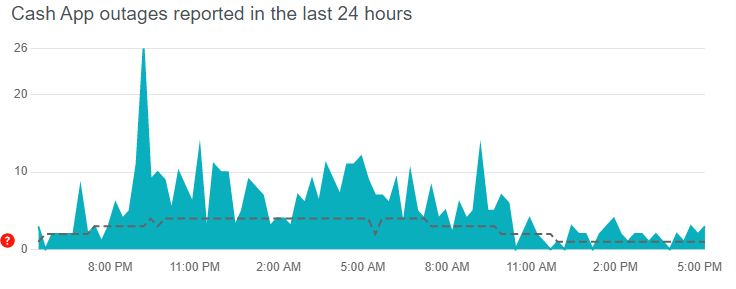
You can also check the server status of the Cash App on its official server status page.
6. Update Cash App
Using an outdated version of the Cash App can also cause issues while linking your bank account to the app.
So, make sure you are using the latest version of the Cash App on your device. You can download the latest version of Cash App from the link provided below.
- Download Cash App – Google Play Store.
- Download Cash App – App Store
7. Clear Cash App cache and data
To clear the cache of the Cash App, go to your device settings ⇾ Applications ⇾ Cash App ⇾ clear cache.
Note: These settings will be slightly different for several devices.
8. Try using Browser
Some users in the past have reported that they were able to link their debit card with Cash App by using the Cash App in the browser.
So, this can also work for you. Just visit the Cash App website, sign in with your email or phone, and link your card.
If it gets the job done, you are good to go.
And obviously, changes in the Cash App browser app will reflect in your Cash App mobile application on your device.
9. Contact your Bank
If you have tried everything at your end and still having issues while you are linking your debit card with the app, the next step is to contact your Bank support.
Contact them asking why you are not able to link your bank account with Cash App.
They will be able to assist you better.
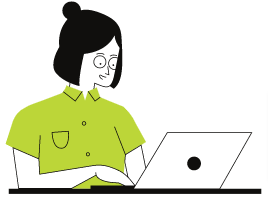
10. Contact Cash App support
If you contacted your bank only to know that everything is fine with the account, the only option left is to contact Cash App now.
You can contact Cash App support either by email or tag them on their Twitter support page.
You can also call at 1-800-969-1940 to contact Cash App support.
Note: Cash App team will never ask you to send them money or solicit your PIN or sign-in code outside the app.
How to link bank account to Cash App
You can add or link a bank account to Cash App easily by following the steps below.
To add a bank to your Cash App:
- Tap the Profile Icon on your Cash App home screen
- Select Linked Banks
- Tap Link Bank
- Follow the prompts
To modify a linked bank account:
- Tap the Profile Icon on your Cash App home screen
- Select Linked Banks
- Select the bank account you want to replace or remove
- Tap Remove Bank or Replace Bank
- Follow the prompts.
Can you link multiple bank accounts on Cash App
Final Words
Cash App is a mobile payment service developed by Square, Inc. It allows users to send and receive money to one another using a mobile phone app. The service is available in the US and the UK. As of March 21, 2021, the Cash App has over 36 million active users.
Cash App also provides users with a prepaid debit card known as Cash App card, which is like any other debit card using which you can buy stuff on both online & offline stores and withdraw cash from ATMs. Moreover, Cash App also allows you to invest in stocks and bitcoins.
You have to connect your bank or debit card to use the app. Well, sometimes, you might face issues while linking or adding your bank account, as detailed above in the post.
So, that’s all for now; we hope you were able to know why Cash App was showing failed to linked bank account error while you were trying to do so.
For more posts like this, visit our Cash App section, or follow a few related posts below.
Further Reading:
How to create multiple Cash App accounts (Guide)
(9 Ways) Fix: Cash App can’t Link Card at This Time
(5 Reasons) Why Cash App Transfer Failed [Fixed]

Ankit Kumar is an Engineer by profession and a blogger by passion. Over the last several years, he has written tons of articles, solving queries on Quora. He also has years of experience in investing in Cryptocurrencies, Funds, and Stocks.





