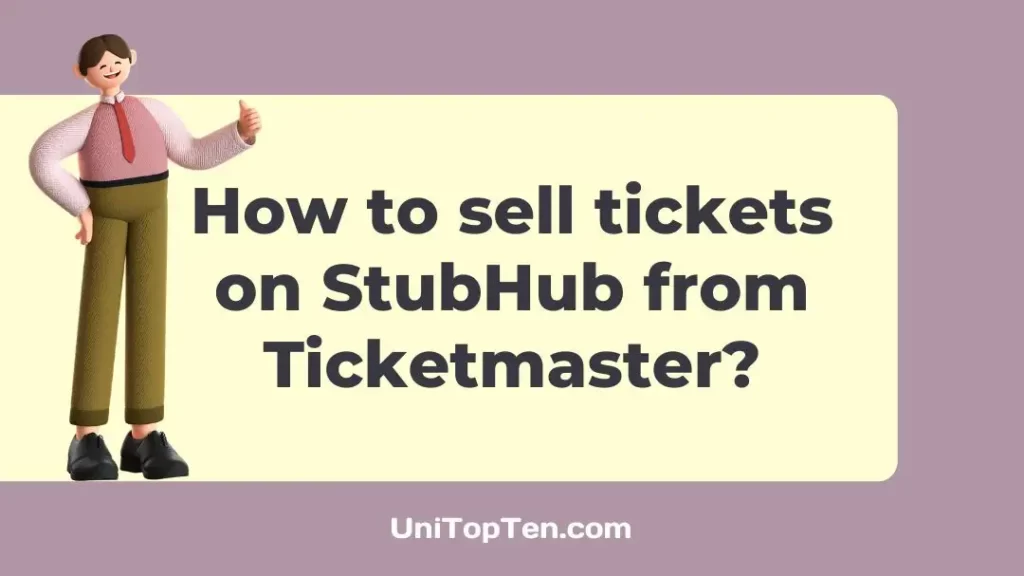Wondering how to sell tickets from Ticketmaster on StubHub?
Many ticket sellers have trouble moving tickets from Ticketmaster to StubHub, just as they have trouble transferring AXS tickets to StubHub. If you have never done this before or are unclear about the processes required, it may seem tricky.
You need not worry though! We have provided you with a comprehensive solution in this article, from checking if your tickets are transferrable to being paid via StubHub. So, let’s get started with the process!
How to sell tickets on StubHub from Ticketmaster

-
Step 1: Ensure the tickets are fully paid for and transferable.
Confirm the payment of your ticket and make sure that it is set for transfer. In case the ticket cannot be transferred or is exclusively for your use, StubHub won’t permit its transfer to another person. These conditions determine whether you can use StubHub’s ticket transfer service.
-
Step 2: Sign in to your StubHub Account.
Begin by signing in to your StubHub account. If you don’t have an account, you must first make one on the platform. Visit StubHub’s site or download the app, and fill out the required information to register for an account if you don’t already have one.
-
Step 3: Go to the “Sell” tickets page
This is the specific section where you can initiate the ticket-selling process. It’s your gateway to creating a listing and providing essential details about the tickets you wish to sell.
-
Step 4: Create a listing for the tickets
Select your event and its date, then specify the number of tickets you want to sell and provide the seat details for each ticket. Next, determine the price for each ticket, considering factors like demand and ticket availability.
Submit the payment information by entering your credit card details. Finally, click the “Create Listing” button to finalize and publish your ticket listing.
-
Step 5: Wait for your StubHub tickets to get sold
You will need to be patient till your tickets are sold on StubHub. Once you’ve listed them, it may take some time for a buyer to come along.
You’ll need to wait until you receive an email confirmation notifying you that your tickets have indeed been sold. This confirmation is your signal that the transaction is complete.
-
Step 6: Gather buyer information
StubHub will notify you of ticket sales through email. Within this email, the “Sale info” section will contain an individual’s personal details, including their email address and any other pertinent information.
This notification serves as confirmation that your tickets have found a buyer and outlines the necessary details to facilitate the ticket transfer process. You can also collect the buyer’s information by selecting the “Click to view Buyer info” button on the “Sales” page in the “My tickets” section.
-
Step 7: Find the ticket that you want to transfer
To facilitate the transfer of tickets to the buyer after their purchase, you must have access to the tickets. Since Ticketmaster is the primary ticket source, you’ll need to log in to your Ticketmaster account to view and manage the tickets.
This ensures a seamless transfer process and enables you to provide the purchased tickets to the buyer through the official Ticketmaster platform.
-
Step 8: Click on the “Transfer” button next to the order
After you’ve clicked on the “Transfer” button, you’ll be asked to input the buyer’s information. Simply type in the buyer’s first and last name, along with their email address. This step is essential to ensure that the tickets are accurately transferred to the intended recipient.
-
Step 9: Confirm the transfer
To complete the ticket transfer process, click on the “Send Tickets” button. Following this action, you will receive a confirmation email from Ticketmaster, confirming the successful transfer.
Typically, the transfer is swift, taking only a few minutes to complete. However, in certain situations, it may take a bit longer or necessitate additional steps to ensure a smooth and successful ticket handover.
-
Step 10: Check the confirmation status of your ticket in StubHub
Once you’ve transferred your tickets from Ticketmaster to StubHub, your payment from StubHub typically arrives within 5-8 business days following the event date. To monitor the payment status, access your StubHub account, and navigate to “My Tickets” > “Sales.”
Additionally, you can review your sales history as a seller using StubHub’s Seller Dashboard. This comprehensive platform allows you to track the progress of your sales and ensures you stay informed about your earnings.
FAQs
1. Can I transfer any type of ticket from Ticketmaster to StubHub?
Not every ticket from Ticketmaster can be transferred to StubHub. The ticket must meet two critical criteria: it must be fully paid for, and it must be transferable. Tickets that are not fully paid or are non-transferable are ineligible for listing on StubHub’s platform.
2. What if I’m unsure whether my tickets are transferable?
You can log in to your Ticketmaster account, where you’ll find information about your ticket’s transferability status. You may also reach out to Ticketmaster’s customer support. They can provide guidance and help you understand the transferability status of your ticket, ensuring you have all the necessary information to proceed with listing it on StubHub.
3. How should I determine the selling price for my tickets on StubHub?
Setting a competitive price for your tickets is of paramount importance. To determine the right price, take into account several key factors such as how highly sought-after it is, the availability of tickets in the market, and your desired profit margin to strike a balance between maximizing your earnings and attracting potential buyers.
Final Words
Putting up a plan to sell Ticketmaster tickets on StubHub might have sounded like something of a challenge at first. We have, however, walked you through the whole procedure step by step, making what is often a difficult task much easier to do.
We hope this post was helpful in explaining the process of selling your tickets on StubHub, from getting them ready to be transferred to finally receiving your payment from a buyer.

Having earned a Bachelor’s degree in Commerce from Ravenshaw University, with a background in Accounting and Finance, Akshita Pattanayak contributes to UniTopTen by writing clear and concise articles based on Finance-Tech. With more than a hundred fin-tech related articles, she hopes to educate people about how banking and payment apps function.