It is almost impossible to function in modern society without a checking or savings account because the vast majority of financial dealings are conducted either via debit cards or by direct deposits.
However, this may become a problem if you need to view your account numbers quickly and didn’t have any checks on you.
If you have an account with Bank of America, this article will show you how to access your financial information using the Mobile Banking app on your mobile device.
How to find account and routing number on Bank of America app

Account Number:
-
Step 1: Log in to the Bank of America Mobile Banking app
By logging in to the Bank of America mobile app, you will be able to get the Bank of America account number.
-
Step 2: You may choose your account by going to the Accounts section
-
Step 3: Choose the bank account whose details you want to view
Simply choose the Bank of America account whose details you want to view, then click on its name.
-
Step 4: Scroll down to access Account Info
Keep scrolling down until you reach the section labeled Account Info.
-
Step 5: Click on the View button
Just to the right of the Account Number is a button labeled View.
The moment you click on View, your account number will be brought up on the screen.
Routing Number:
It is necessary to have a Bank of America routing number for wire transactions.
The nine-digit numbers known as routing numbers serve as an identifier for financial institutions such as banks and other types of financial organizations.
-
Step 1: Launch the mobile application for Bank of America
-
Step 2: Input your credentials
Input your credentials and prove your identity with two-factor authentication.
-
Step 3: Click on the “Send Code” button
-
Step 4: Then select the “Continue” button
-
Step 5: Choose the bank account you’re looking for
Now, choose the bank account you’re looking for from the list that appears when you click on the Accounts tab.
- Step 6: Scroll down to the Account Info section
After that, scroll down until you reach the section labeled Account Info.
Under the tab labeled “Account Info,” you will be able to view the Routing numbers.
Investigate carefully the various routing numbers offered for wire transfers, paper deposits, and electronic deposits, and opt for the one most likely to fulfill the specified needs.
You may use your Paper & Electronic Routing Number to purchase checks, arrange direct deposits, and make payments to other financial institutions.
If you want to receive money through a wire transfer, you’ll need to know the Wires routing number.
Here is another way to track down your Routing Number:
-
Step 1: Sign in to the application.
-
Step 2: Proceed to the section labeled “Transactions.”
-
Step 3: Find the most recent check and bring it up
Find the most recent check that you have written out on paper and bring it up.
The image of the paper check will be displayed, and the routing number will be written just below it.
How to find checking account number on Bank of America app
One of the great things about apps is that they typically function as simplified versions of their corresponding websites.
This makes accessing the information associated with your account much simpler and more intuitive.
An essential piece of advice to keep in mind is that the presentation of applications might shift subtly but noticeably with any upgrades.
As a result, you shouldn’t be startled if the procedures required to locate your account information have been reorganized.
Now, let’s have a look at the steps on how to view your checking account number:
-
Step 1: Launch the Bank of America app
-
Step 2: Sign in to access your account
-
Step 3: Get through the two-factor verification successfully
You will automatically be brought to the home screen after you have successfully signed in to the system.
-
Step 4: Choose the Accounts tab on the home screen
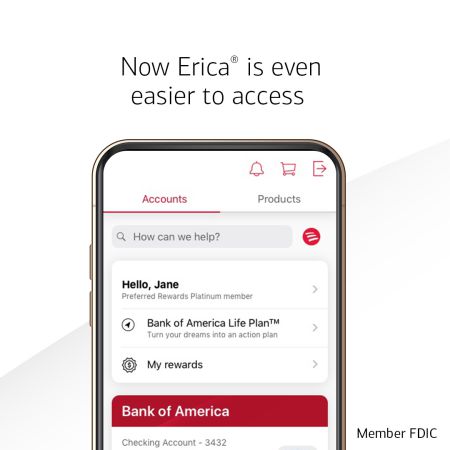
To access your accounts, choose the Accounts tab located on the home screen.
You will see a list of all of your bank accounts listed under the heading “Bank Accounts.”
-
Step 5: Choose your checking account from the list of bank accounts.
Once you choose the checking account from the list, you will find yourself in the My Checking Account page.
-
Step 6: Scroll down till you arrive at the Account Info section
Simply scroll down until you arrive at the section labeled “Account Info.”
-
Step 7: Choose the View option located next to Account Number
To see your account number, choose the View option located next to Account Number.
How to find credit card account number on Bank of America app
-
Step 1: Launch the Bank of America Mobile Banking application
-
Step 2: Sign in with your credentials
-
Step 3: Select the account that corresponds to your credit card
Tap the account that corresponds to your credit card on the Accounts Overview screen.
-
Step 4: Choose the credit card account you wish to view
Choose the credit card account about which you desire to get more information.
-
Step 5: Scroll down until you find the Account Info section
Simply scroll down until you reach the bottom of the screen. Here you will find the Account Info section.
-
Step 6: Select View to check out the credit card account number
By selecting View, you can view the whole credit card account number.
You will also be able to view the routing numbers under the Account number.
FAQs
1. Where do I find my Bank of America account number online?
Simply logging into your online banking account at Bank of America will allow you to access your account number.
After selecting your account from the “Accounts Overview” page, proceed to the “Information and Services” section in the navigation bar that appears.
Once you select the “Show” option in the “Account Details” section, you will be able to view the specifics of your account, including your account number.
Final Words
To make it easier for you, we have outlined the actions that need to be taken to locate both your account numbers and the routing numbers associated with those accounts.
Furthermore, Bank of America customer service experts are standing by to accept your call and assist you if you have any difficulties or inquiries.

Having earned a Bachelor’s degree in Commerce from Ravenshaw University, with a background in Accounting and Finance, Akshita Pattanayak contributes to UniTopTen by writing clear and concise articles based on Finance-Tech. With more than a hundred fin-tech related articles, she hopes to educate people about how banking and payment apps function.




