Are you a Netspend account holder?
Are you having issues checking the balance of your Netspend account?
Do y0u want to know all the methods to check Netspend balance?
Well, if you searching for solutions, we have got them. Here, we will be discussing 4 methods to check Netspend balance.
Let us dive right into the details without any further delay.
Netspend: How to check balance
There are a number of methods by which the users can check balance of their Netspend account and Netspend card.
We have included all the methods, incluing free and paid services. It’s up to you, any method can be followed to check out the balance.
Method 1 – Using Netspend app
Well, the most common and the easiest way to check the balance in your Netspend account is by using the official Netspend app. As you may already know, the Netspend app is available for both Android and iOS platforms.
And if you have a mobile device, you can easily download the app from the respective app store – Google Play Store or Apple’s App Store.
Download and open the app; the first thing you will see on the home page is the list of all of your transactions. And on the top-right section of the page, you will see the ‘available balance’ section. There you can check your Netspend account balance.
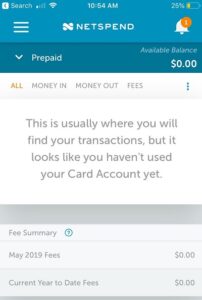
Method 2 – Using Netspend website
Like the Netspend app, you can even use the official Netspend website to check your account balance. To check, you just need to log in to your account, and you will be able to check the balance on the same page itself.
- Step 1 – Visit the official Netspend website. Simply search for ‘Netspend official website’ in your browser. You can even follow this link to visit the official Netspend website.
- Step 2 – Log in with your Netspend account credentials.
- Step 3 – Check the balance in your Netspend on the home page in the ‘available balance’ section.
One more thing that we believe you might not have known earlier but is really important. If you are reloading your Netspend card from a physical store, you must understand that it takes around 10 minutes for the recharged amount to be reflected in your Netspend account balance.
So, before checking the available balance, wait for at least ten minutes.
Method 3 – Using ‘Anytime Alerts’ service
Netspend also offers a special service – Anytime Alerts – for its users to keep track of their accounts on their platform. Netspend users can sign up for Anytime Alerts to get text message alerts on their mobile devices.
Well, Anytime Alerts is one of the best offerings of Netspend, which offers features like balance check. And that not it, the users can also get some more details associated with their account.
Netspend account holders who have subscribed to Anytime Alerts can get the details of individual transaction details, Received deposits, Declined transactions, and Budget notifications as well.
Here’s a quick guide on how to check Netspend balance with Anytime Alerts –
- Step 1 – Subscribe to Anytime Alerts using this link.
- Step 2 – Use your smartphone to text the letters ‘BAL’ and send it to 22622.
- Step 3 – Wait for the response. That’s pretty much it. Now just wait for a text from the other side. You will be informed about your available balance on Netspend.
This special text service by Netspend is supported by a majority of major mobile phone service carriers –
- AT&T
- BOOST
- Cricket
- Metro PCS
- Nextel
- Sprint
- US Cellular
- T-Mobile
- Verizon
- Virgin Mobile
Method 4 – Using Toll-free number
Netspend also allows its users to check the balance on their account by calling their toll-free number. But, unfortunately, to avail of this service, you will need to pay a small fee, it is not free.
You can call on toll-free number 1-866-387-7363, and you will be informed about your available balance in Netspend on the call itself.
To check the balance by calling on this number, you will be charged a $0.50 fee.
If you are in a hurry or cannot use your Netspend app, you can try calling the number to check the balance. We will still suggest that our viewers check their balance using the Netspend website or the Anytime Alerts service.
And in case you cannot use any other service, we have one more option for you to check out the Netspend balance.
ALSO READ: Why is my Netspend account locked
Method 4 – Using supported ATM
Netspend offers a card service as well.
Netspend has both Mastercard and Visa-powered cards. And these cards can be used anywhere, whereas Mastercard and Visa cards can be used to buy goods.
And the best part is, you can even check the Netspend balance from various supported ATMs located across the USA.
Let’s have a quick look guide on how to check Netspend balance on ATMs –
Step 1 – Reach out to the supported ATM location
Step 2 – Insert your card in the appropriate slot in the ATM.
Step 3 – Select the ‘Check Balance’ option
Step 4 – Enter your Netspend card PIN
Sometimes, the ATM might ask for your Netspend card PIN right after inserting the card, before selecting the balance inquiry option appears.
Step 5 – Check account balance.
You can check out the balance now. Make sure to wait for around 10 to 15 minutes before checking the final balance if you just reloaded your Netspend account.
Check Netspend card balance
You can easily check Netspend card balance by using your Netspend app or even the official website. The available balance shown on the home page is your Netspend card balance. You can check the balance using Netspend’s Anytime Alert services and even by using the supporting ATMs near your location.
Well, you must know that the Netspend card balance is the same as your Netspend account balance. You do not have to check the balance for both on different sections.
You can even call Netspend on 1-866-387-7363 to check the available Netspend card balance. You will be informed about your balance through the call only. But, before you proceed, let us tell you that this particular service is not free, and you will be charged $0.50 for each call.
And that’s it, ladies and gentlemen.
We have mentioned all the possible ways to check Netspend balance. If you need assistance regarding any particular method, do let us know in the comments below.
FAQs
1. How to check Netspend balance?
You can easily check Netspend balance by using Netspend app, official website and even by using the ‘Anytime Alert’ services by Netspend. With Netspend’s ‘Anytime Alert’, you can check out the balance without any internet, just by SMS.
2. How to check balance on Netspend card?
To check the balance on the Netspend card, you can check out the available balance in your Netspend account. The same balance will be available for your Netspend card. The official website or app, can be used to check out the balance. Another way is to use the Netspend card at supported ATMs.
Final Words
And that’s it, ladies and gents.
Here, we talked about all the methods by which you can check your Netspend balance.
Well, you can check the balance by any method, but we prefer not to use the call service to check the balance, as it is not free.
Further Reading:
(9 Ways) Fix: Cash App can’t Link Card at This Time
Can I Deposit a Check on my Netspend card at ATM
Does a Netspend card come with money on it

Ankit Kumar is an Engineer by profession and a blogger by passion. Over the last several years, he has written tons of articles, solving queries on Quora. He also has years of experience in investing in Cryptocurrencies, Funds, and Stocks.




