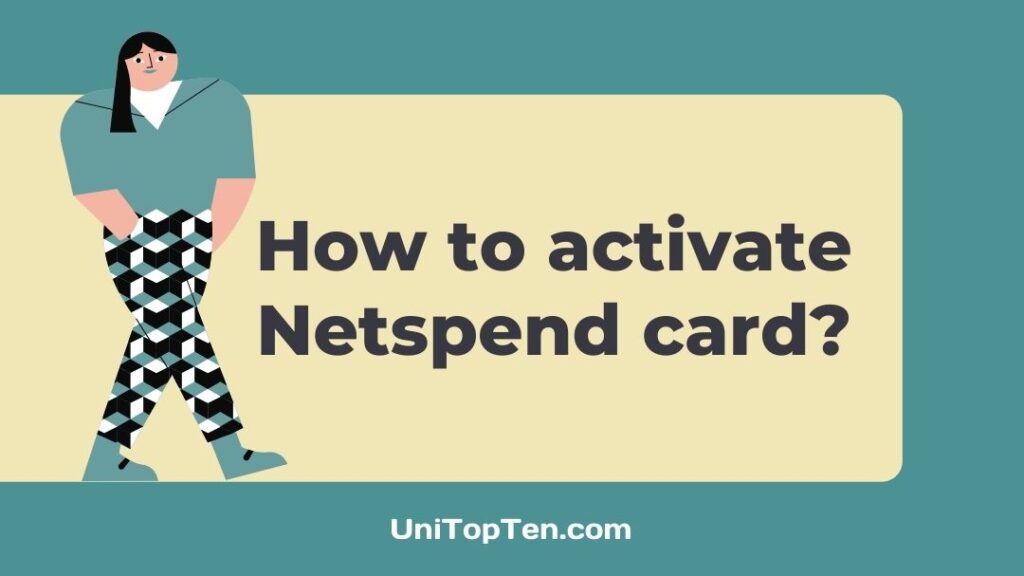Are you new to Netspend and its services?
Do you want to own a Netspend card?
Are you looking for a guide to activate Netspend card?
Well, if you nodded in affirmation and looked for the answers, you are at the very right webpage.
Here, we will not only provide our readers a guide to activate the Netspend card, but we will make sure to include all important related details that one must know while activating their Netspend card.
How to activate Netspend card
Netspend is a renowned Finance tech service in the USA that has a lot to offer to its users. Features like mobile check deposits, overdraft security, and Visa-powered Netspend prepaid debit card.
Netspend cards can be used anywhere Visa and Mastercard are eligible to make the payment. If you have never tried a Netspend card before, we will suggest you buy one for yourself and get it activated right away.
Here, we are assuming that you have already bought the Netspend prepaid debit card. If you haven’t, you can easily buy the card from a retail store. Most of the stores sell prepaid cards for around $2 to $3.
You can also get your Netspend card for free from the official website. Visit Netspend.com and order one for you.
If you already have one, you can proceed with the steps provided below. Start with step 1.

Step 1 – Open Netspend app or official site
First things first, open the Netspend app or official Netspend app. You can continue with any of the ways. The steps will be the same for all.
Here, we will continue the procedure to activate the Netspend card on our Netspend app.
If you do not have the app or have the latest app, visit the Google Playstore app or ios app store and search for the Netspend app. Download and continue with the next step.
Step 2 – Select the ‘Activate’ option
On opening the app, you will find yourself on the home page of the app. And there, on the homepage itself, you will see the option – Activate.
Select the Activate option to start the activation procedure of your Netspend prepaid debit card.
Step 3 – Add the Card Number & Security Number
And on starting the activation procedure, you will be asked about the card number.
Simply, peel the plastic wrap from the card to see the details like card number, expiration date, and other related details.
And after entering the card number, you will see an option to add a Security Number right below the space to add the Card Number.
Again, the security number will be provided with the card.
Select ‘Continue’ when done.
Step 4 – Register for Online Access
Now, you will be required to register yourself for online access to the Netspend card account. This is not optional and is required to access the Netspend prepaid card for online payments.
You will be redirected to a new page on selecting the continue option in the previous step.
Select details like – Email Address, Username, Password, and more.
Before submitting the details and making it official, we suggest you check all the personal details again. Netspend will be using these details for further verification.
Step 5 – Create a card PIN
Right after registering yourself for online access, you will be asked to create a PIN for your Netspend prepaid debit card.
This PIN will be used at ATMs to withdraw cash and even for online payments. You must never share the PIN with anyone else.
You will be required to choose a 4 digit PIN. Choose a random PIN, and it must not be related to your birthday, phone number, etc. These types of PINs are the easiest ones to crack.
Step 5 – Verify your identity
After selecting your PIN, you will be asked to verify your identity. This is one of the final steps; you will need to submit some personal details like your – Name, Address, Date of Birth, Social Security Number (SSN), and more.
Make sure that the details you are going to submit here are correct to your best knowledge, or your application for activation of the Netspend card will be rejected.
Step 6 – Agree to terms and conditions
Right after submitting your details for the verification, you will be redirected to a new page. Here, you will be asked to agree to some terms and conditions.
Well, you will have to agree to the terms in order to own and use a Netspend card. There is no way out.
Click on the toggle button to agree to the terms.
Select the ‘Continue’ button when done
Step 7 – Verify your email address
Now, Netspend will ask you to verify your email address. Submit the email address, which is active currently, and you can access it on your mobile device.
For verification of the email address, select the ‘Send My Code’ option on the same page. And you will receive a code on your email address right after selecting the option.
Now, enter the code on the required space to continue.
Finally, select the ‘Submit’ button on the same page.
If you have entered the correct verification code, you will receive a confirmation about it. If it isn’t, you will have to request the code again.
Step 8 – Review the Disclosure
After verification of the email address, you will be required to review the disclosure. To do this, firstly, select the ‘View E-Sign disclosure’ option.
You will be asked to agree to some terms, select ‘Yes,’ and lastly, select ‘Continue’ and proceed to the next step.
Step 9 – Select if you want to receive Alerts
You can choose to receive alerts related to your Netspend card account activity. You will be able to select the option to accept or ignore any notifications using the options on the screen.
Step 10 – Select the ‘Go to Account’ option
And in the end, select the ‘Go to your Account’ option.
That’s it.
Your temporary card is active now. Yes, it is a temporary card as Netspend will be sending you a permanent card after a period of 10 days. And according to Netspend, the card will be mailed to your home address, so make sure you submit your current address.
Temporary Netspend card validity
Well, the Netspend prepaid debit card you bought from your local retailer is a temporary card. After the activation of the card, you will receive the Netspend card after 10 days period. But, in the meantime, you can use the same card. Your temporary Netspend card will be valid for four months.
How to activate Netspend card without SSN
Well, we hate to break it to you, but you cannot activate a Netspend card without SSN or Social Security Number. SSN is one of the most important detail which proves that you have a valid identity in the USA and are in an eligible age group to use financial services like a Netspend card.
That is why there is no way you can proceed with the verification without submitting your SSN.
You might see some videos showing the method to activate the Netspend card without SSN. Well, all these types of videos and blogs are nothing but clickbait, and there is no benefit at all to investing time in them.
Also, a little heads-up. Using software-generated SSNs might get your account banned on Netspend. Never try to enter a fake SSN in Netspend or in any other finance apps. It’s unethical and won’t work at all.
FAQs
1. How do I activate my Netspend card?
You can activate your Netspend card by both online and offline methods. You can simply call on Netspend customer care for assistance in activating Netspend card. And other than this, you can use your Netspend app or website to activate your card.
2. How to activate my Netspend debit card
To activate your Netspend debit card, head to the Netspend app or website and select the ‘Activate’ option. You will be required to add some important details as well. Make sure to enter the correct info before submitting. Your card will be activated after the verification procedure.
Final Words
Here, ladies and gentlemen, we have provided the entire guide to activate the Netspend card. And along with the step-by-step guide, you will also find some other important details as well.
If you have any queries regarding the procedure, you can let us know in the comments section below.
Further Reading:
How to Reload Netspend Card: Location, How Tos
Fix: Netspend mobile check deposit not working (Reasons)
Can I Deposit a Check on my Netspend card at ATM
Netspend: How to check balance Netspend card

Ankit Kumar is an Engineer by profession and a blogger by passion. Over the last several years, he has written tons of articles, solving queries on Quora. He also has years of experience in investing in Cryptocurrencies, Funds, and Stocks.