So you have recently heard about the Cash App business account, and you are wondering what it is?
How does a Cash App business account works, and What happens if you change your Cash App account from personal to Business?
If these are your questions, you have visited the right page. We have explained all you need to know about the Cash App business account in this post.
So, let’s get started.
In today’s world, buying products online has become quite normal, especially after the 2020 pandemic people are shopping online like never before. Thanks to the technology advancements, fast & broader internet connectivity, and reliable payment sources such as Cash App, Venmo, PayPal, and more.
If you are someone who sells products online and looking for an online payment gateway to accept payments from your customers, Cash App business account is something you can consider.
To learn more about Cash App business account, keep reading the post.
What happens when you change your Cash App account to Business
When you change your Cash App personal account to a business account, your account is turned into a merchant account, using which you can receive an unlimited amount of money from your customers with 2.75% fee on every payment. Also, your weekly and monthly limits are increased.
Below, you can find out the differences between both types of accounts.
Does Cash App have a Business account?
Yes, Cash App allows you to create a business account.
Cash App offers two types of accounts: Personal and Business. By default, when you first create your Cash App account, it is set to personal.
To use the Cash App for your business, you will have to change your Cash App account type from personal to business.
Business and personal Cash App accounts have many differences, such as payment limit, charges, and more.
Let’s learn more about it in detail below.

What is a Cash App Business account
To understand the Cash App business account, first, let’s talk about Cash App for the new users.
Cash App is a peer-to-peer mobile payment service or app developed by Square, Inc. It allows users to send and receive money to one another using a mobile phone app. The service is available in the US and the UK.
As of March 21, 2021, the Cash App has over 36 million active users.
When you first create a Cash App account, it is set to personal, and you have to change it to the business if you want to use Cash App to receive payments from your customers.
Cash App business account is designed for small business owners or merchants who want to receive payments from their customers.
Business account for Cash App offers a lot of extra and useful features and options that aren’t available on the personal account.
Merchants using the Cash App business to receive payments can receive an unlimited number of payments. However, they have to pay a 2.75% fee on every payment they receive, while they can receive unlimited payments.
Cash App Business account fee
Cash App charges a 2.75% fee for every payment you receive. However, there is no monthly subscription type fee.
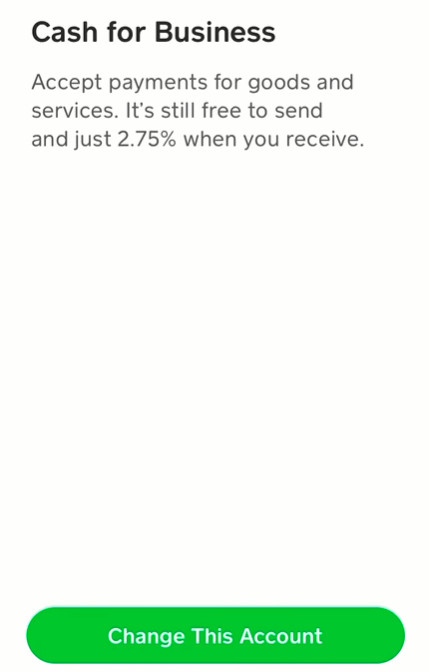
Cash App Business account limit
Cash App business account does not have a limit on the amount of money they can receive on their account. Also, there is no restriction on the number of transactions they make in a week or a month. However, There is a limit on the amount of money that certified and verified Cash App business owners can send, which is $7500 per week.
Cash App Business account vs Personal account
There are mainly four differences between the Cash App personal and business accounts. The first difference is the charges, second difference is between creating custom $Cashtag link, third difference is between deposit fee and the fourth difference is between the monthly and weekly limit of receiving and sending money.
Below, we have discussed all the major difference between the business and personal Cash App account in detail:
1. Charges and fee
Cash App business account owners have to pay a 2.75% fee on every payment they receive.
However, personal Cash App accounts holders do not have any kind of fee on receiving the money from their friends or family members.
2. Creating custom payment link
Another major difference between Cash App personal and business account is that business accounts have a feature to create their own payment link and share it with their consumers.
The best part is, merchants can share this link payment link on their stores website to receive the payments automatically. This link even allows non-Cash App users to make the payment without actually downloading the app.
Instead, there are no such options of the personal accounts in the Cash App.
3. Deposit fee
A standard bank deposit is fee cash app business account users are free. Nevertheless, immediate deposit on Cash App is chargeable for both personal and business account users. The instant deposit fee is $0.25 or 1.5%, which is minimum.
4. Weekly and monthly limits
For personal Cash app accounts who haven’t verified their account, Cash App only allows to send up $250 in a week and receive $1000 in a month. However, these limits can be increased by verifying the personal accounts.
On the other hand, there are no limits on the number of payments or transaction business account holders make. However, there is a $7500 per week sending limit on the business accounts.
Another difference is that business owner who receive $20,000 or more on Cash App in month get 1099-k form to file taxes. On the other hand, there is no such feature or option available on the personal Cash App accounts.
Change Cash App account type from Business to Personal
As stated above, by default the Cash App account is set to personal. However, you can easily change it to business account by following the steps below.
- Open Cash App and log in into your account.
- Go to App settings.
- Now, click the ‘Personal’ menu.
- Link your bank account.
- Create a branded $Cashtag customers that your customers will recognize.
- Embed your cash.me link on your website.
How to know if your Cash App is a Business account
To Check whether your Cash App account is set to personal or business, follow the following steps
- Open Cash App and login to your account.
- Tap on your profile.
- Now, Tap ‘Personal’
- In the next menu, scroll down and click on ‘Change account type.’
Now, in the next pop-up, you can confirm what type of your account is. If it says Cash App Business, it means your account is set to personal and not business.
Another way to check if your Cash App is a business account is to look for a business icon below your name in your profile of the Cash App.
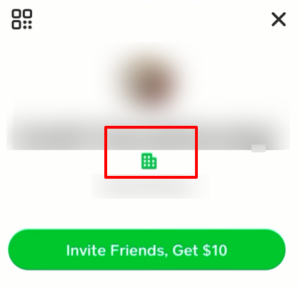
If your Cash App profile have the above icon under your name, it means your Cash App account is a business account.
Final Words
So, that’ all for now. We hope, you were able to know everything about differences between Cash App business and personal account after reading this post. For more posts like this, you can visit of Cash App section or follow a few related posts from below.
Further Reading:
How to create multiple Cash App accounts (Guide)
Can Cash App Transactions be Traced by Police or IRS
Best Penny Stocks on Cash App to Buy Right Now (2021)
Cash App invite friends get $15 (how long does it take?)

Ankit Kumar is an Engineer by profession and a blogger by passion. Over the last several years, he has written tons of articles, solving queries on Quora. He also has years of experience in investing in Cryptocurrencies, Funds, and Stocks.




