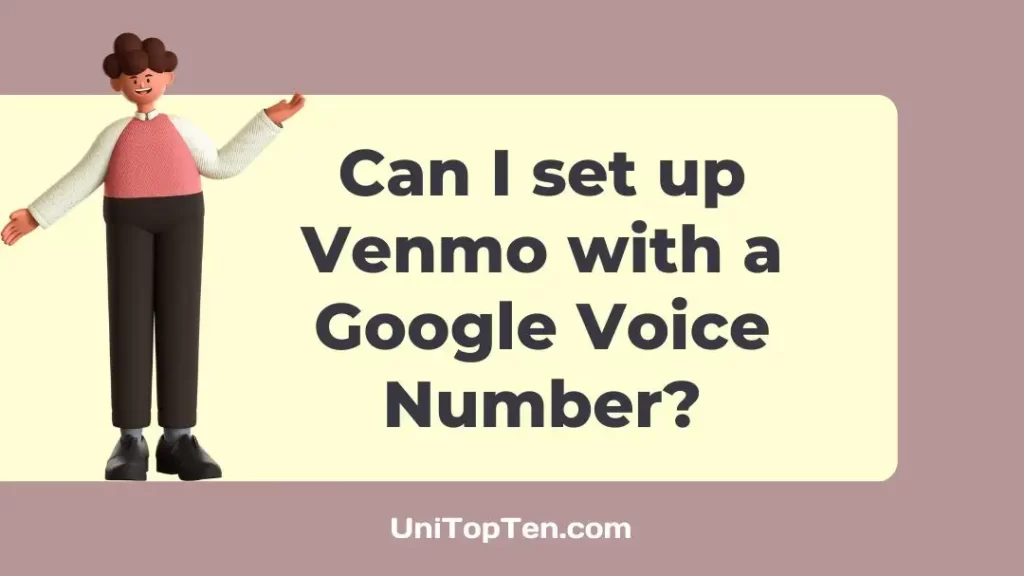Are you thinking about using a Google Voice Number for Venmo?
Need help with verifying your phone number on Venmo?
Wondering what documents Venmo needs for ID?
Well, now that you have stumbled upon this article, you can rest assured that I have addressed all your queries here.
I’ll talk about whether Venmo accepts Google Voice Numbers, take you through verifying your phone number on Venmo, and list the documents you’ll need for customer identification on Venmo. So, stick with me while I uncover the answers for you.
Can I set up Venmo with a Google Voice Number?
Short Answer: Unfortunately, you will not be able to set up an account with Venmo through a Google Voice number. Venmo has a rule against it because they see Google Voice numbers as a bit risky. They’re considered VoIP numbers, and that’s not something Venmo is comfortable with.
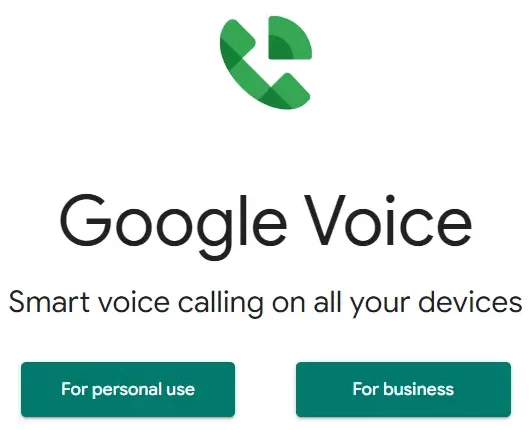
Banks and payment services like Venmo are quite apprehensive of users signing up using Google Voice or another VoIP phone. Now, I get it – Google Voice can be handy and flexible, but unfortunately, some folks have used it for fraudulent purposes, and that’s got the banks worried about security.
Venmo checks your identity when you join up to make sure it’s truly you. One way they accomplish this is by requesting a valid phone number. This step might seem a bit like a hassle, but it’s all about keeping your identity safe.
This authentication also protects you from scammers and identity thieves. This way, you can be certain that your money and transactions are safe and sound when you use Venmo.
So, if you want to make the most of Venmo, you’ll need to sign up with your email and a real, non-VoIP phone number. This is important since it ensures that any payments made inside the app are secure. Plus, it ensures you can get paid without any issues.
Now, here’s the deal: if you don’t comply with this guideline, Venmo may impose restrictions on your account and make it more difficult for you to manage your finances. So, do yourself a favor and stick to Venmo’s rules. Make sure you provide a valid phone number during signup for the best experience possible.
How to verify your phone number on Venmo

Verifying your phone number on Venmo keeps your account safe and sound. Now, let me simplify the process for you so you can do it easily:
-
Step 1: Download the Venmo App and launch it
-
Step 2: Access the Settings option
Look at the upper left corner of the app – you’ll see three lines there. Tap on that to open the Settings option.
-
Step 3: Keep going downwards until you spot Privacy & Security.
-
Step 4: Choose the option labeled Phone
Among the options in the Privacy & Security section, find Phone and select it. This is where you’ll start the process of verifying your phone number.
-
Step 5: Now, type in your phone number
You’ll see a box to enter your phone number. Make sure you type in your full number, along with the country code. Avoid making mistakes – you have to get this right.
-
Step 6: Select the option Verify
Once your phone number is in there, click on Verify. Venmo will send you a special code through a text message.
-
Step 7: Input the Code
Read the code from the text message and type it into the app. Be careful with the code – it’s case-sensitive, so make sure it’s just right.
-
Step 8: Wait for Confirmation
Now, just wait a bit. Venmo will work its magic and verify your phone number. Once everything checks out, you’ll get a message confirming it’s all set.
You did it! Your phone number is now connected to your Venmo account. Now you can use Venmo with peace of mind, knowing your account is secure and ready for payments and transfers.
What documents are required for customer identification on Venmo?
If you’re wondering what kind of papers you might need to show Venmo to prove who you are, where you live, or your tax info, I’ve got you covered. So, let me break it down for you:
To Confirm Your Name and Birthdate
Venmo wants to know you’re you, and here’s what they would like to be shown:
- Your U.S. passport
- The card from the Department of Homeland Security
- Any ID from the government that’s still good
- Your driver’s license from your state
- Your Tribal ID card
To Prove Where You Live:
If Venmo wants to be sure about your address, they might ask for stuff like:
- Your lease for where you live, dated from the past year
- A bill from the past year for things like electricity, gas, cable, internet, or your phone
- A paystub, W2, or W9 from the past year
- An IRS letter from the past year
- A statement from your credit card, bank, or 401K from the last year
- Your car registration from the past year
And if it’s from the last year, these work too:
- Any U.S. government ID that’s still good with your current address
- Your driver’s license, as long as it’s not expired and has your current address
For Tax Stuff:
If Venmo needs tax info, you might have to share:
- The letter you were assigned when you got your Social Security number or ITIN
- An IRS letter from the past year
- Your Social Security card
Just remember, whatever document you send, can’t be expired, and the pictures should be clearly visible, with all the words easy to read.
SEE ALSO:
Final Words
In conclusion, using a Google Voice number to set up Venmo won’t work because it’s against Venmo’s rules. They want to keep your account safe, and Google Voice numbers can be risky.
Keep in mind that when you join Venmo, you must use your email address and a legitimate phone number (not a Google Voice number) in order to use Venmo effectively.

Having earned a Bachelor’s degree in Commerce from Ravenshaw University, with a background in Accounting and Finance, Akshita Pattanayak contributes to UniTopTen by writing clear and concise articles based on Finance-Tech. With more than a hundred fin-tech related articles, she hopes to educate people about how banking and payment apps function.