Are you looking for assistance to transfer money from Chime to bank account?
Do you want to know how much time Chime takes to transfer funds to a bank account?
Well, you surely are looking for the answers. You can thank Google as you have reached the right web page.
Here, we will be discussing a guide to transferring money from Chime to a bank account.
How to transfer money from Chime to bank account
Chime is one of the most popular neo banks in the USA, serving millions of users across the states. The virtual bank has made banking very easy with its offerings like Chime credit builder card, Spot Me, and whatnot.
Users not only can have all the banking features online but also enjoy additional unique features as well.
Chime not only lets users add money to their Chime account but also lets them transfer funds from Chime bank account to other destinations. And money can also be transferred to another supported bank.
You just need to link your other bank account to your Chime app, and you will be good to go.
For our users, we have provided a step-by-step guide on how to transfer money from Chime bank account. You can easily implement the steps to initiate money transfers from Chime to bank account.
Step 1 – Open Chime app
First of all, you need to open your Chime app. You can continue on any mobile device; the steps will be the same for Android and iOS devices.
Make sure to update your app from the respective app store.
After opening the app, you will have to log in to your app if you haven’t logged in already.
Step 2 – Add a Bank Account
Now, before you can start, you are required to add a bank account to your Chime account.
If you need a quick guide on how to add a bank account in Chime, you can follow the steps provided below.
- Open Chime app
- Go to Chime app settings
- Now, go to ‘Link a Bank Account’
- Select Bank name from the list
- Add other bank’s login details
The steps are quite simple. You just need to go to the settings and add the login details of your bank account. To avoid any confusion, we suggest our users keep details like the account number, routing number of the other bank’s account handy.
If you have any doubts, you can let us know in the comments section below.
And if you have successfully added your bank account to your Chime app, you can proceed with the next step.
Step 3 – Select the ‘Move Money’ tab
After opening the Chime app. You will see the four different tabs on the bottom of the home page.
Simply select the ‘Move Money’ tab sitting right next to the Home button.
When done, move on to the next option.
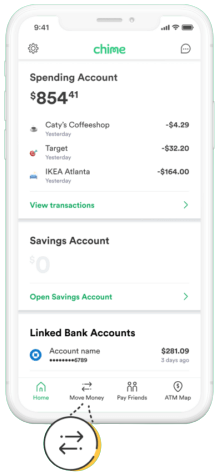
Step 4 – Select the ‘Transfer Funds’ option
On selecting the Move Money option, you will be redirected to a new page. There you will need to select the ‘Transfer Funds’ option under the ‘Transfer Money and Pay Bills’ title.
Step 5 – Select Bank Account
Now, you will see different options to transfer the funds. But, here, you need to select your other bank account.
You will be shown a list of all bank account that you have already linked to your Chime app. Select the one to which you want to transfer the funds.
If you want to add another bank, you can do that too. You will need to add all the bank details in order to add a new bank to your Chime account.
When done, proceed with the next step.
Step 6 – Enter the amount
And finally, you will be required to enter the amount you want to transfer from your Chime bank to another bank.
And that’s it.
That’s how you can transfer money from Chime to a bank account in six easy steps. If the Chime app prompts some more options, do as instructed.
How long does it take Chime to transfer money to another bank
It takes around five days for Chime to transfer money to another bank. Peer-to-peer payments app like Cash App, Venmo, and others transfer money instantly. This type of transaction is known as a wire transfer. Transfer of funds from one bank to another takes place with ACH and needs at least three days to complete.
Moreover, the transfer of funds takes place on working or business days only. And in case you initiate a fund on the weekend, it will take a little more time as the payment will start processing from the next business day, that is, Monday.
Well, the transaction between two different banks takes time. As the receiving bank also verifies if the user is not involved in any illegal transaction.
If the involved bank finds out the transaction to be associated with illegal money laundering, the transaction will not be processed further, and you won’t be able to transfer your funds.
What’s the limit for Chime money transfer to another bank
As per the official statement, you can transfer a maximum of $10,000 in a day. And this limit for a month is $25,000.
This is the limit Chime offers for its users who have already verified their identity on the platform. In case you do not have a verified identity on Chime, these transfer limits will be lower.
Final Words
Let us wrap this guide right here.
We first discussed the steps for how to transfer money from Chime to bank account. And in the next part of this guide, we mentioned the time required for the transfer of funds from Chime to bank account.
We have also discussed tons of extra details too. Like the limit for the transfer of funds from Chime to bank account and a lot more.
If you have any queries, do let us know in the comments section below, we would be more than happy to help you out.

Ankit Kumar is an Engineer by profession and a blogger by passion. Over the last several years, he has written tons of articles, solving queries on Quora. He also has years of experience in investing in Cryptocurrencies, Funds, and Stocks.




