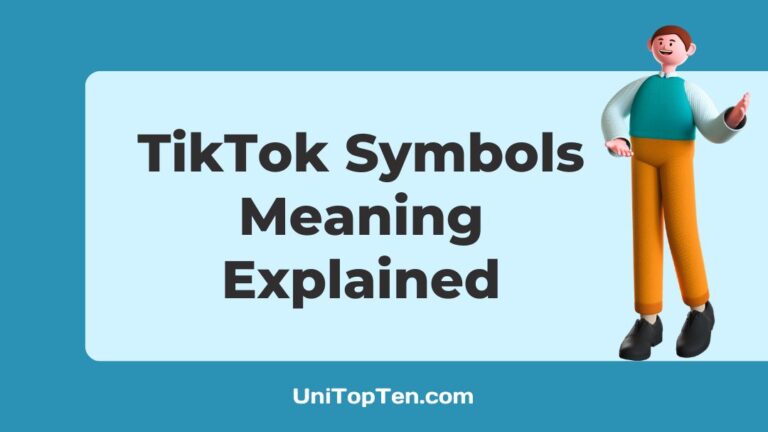When first navigating the popular social media network TikTok, users may be overwhelmed by the sheer number of symbols available to them. Users may come across icons such as arrows, eyes, flags, and more without realizing what they are supposed to represent.
This lack of understanding can lead to frustration and missed opportunities. These symbols may confuse users, resulting in a less enjoyable user experience. They may miss out on engaging with content, participating in challenges and trends, or connecting with other users, ultimately hindering their ability to make the most out of TikTok.
We’ll help you understand popular TikTok symbols and navigate the app. We will walk you through step-by-step, decoding the significance of these symbols and empowering you to interact with them confidently.
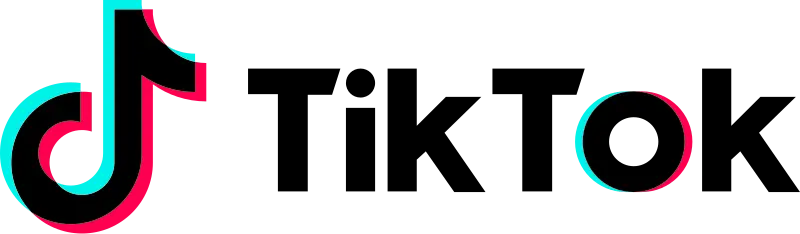
What does the arrow mean on TikTok DMs?
Short Answer: The arrow symbol on TikTok DMs (Direct Messages) is used to indicate that a message has been sent or received.
When a user sends a message to another user, a right-pointing arrow appears next to the message, indicating that the message has been sent.
When a user receives a message, a left-pointing arrow appears next to the message, indicating that the message has been received. This arrow symbol is a common feature in most messaging apps and serves as a visual indication of message status.
What does the flag symbol mean on TikTok?
TikTok users may report content that they believe violates the community rules of the service by tapping the flag icon on the app’s toolbar.
By pressing on the flag icon, which is often found in the bottom right corner of a video, users have the ability to report material that they think violates TikTok’s terms of service, is offensive, or is otherwise unsuitable.
Users are able to report and flag anything that may be dangerous or goes against TikTok’s community rules with the use of this symbol. This helps to ensure that users have a safer and more pleasurable experience while using the site.
What does the blue symbol mean on TikTok Sounds?
If a sound on TikTok gets a blue checkmark next to it, it indicates that TikTok has checked out the sound and given it their stamp of approval.
This sign may often be seen on well-known audio clips or songs that have achieved extensive consumption and popularity among TikTok members. Users are given the assurance that the sound is genuine and officially acknowledged by TikTok.
This gives users the confidence to use the sound in their own videos and ensures that the sound does not infringe on any copyrights that may be held by the original creator of the sound.
What does the eye symbol mean on TikTok?
On TikTok, the number of times a video has been seen is represented by an eye. It provides information on the number of times a video has been seen on the platform by its viewers.
When there is a greater number of eye symbols, this indicates that the video has a larger audience and has generated a higher level of interaction among its viewers. TikTok users are able to assess the success of their videos and determine how popular they are by looking at the symbol that looks like an eye.
What does the play button mean on TikTok?
The play button on TikTok is used to start or pause a video. Users are able to see the material by tapping on the play button, which will cause the video to begin playing and give them access to view it.
If a user wants to pause the movie or stop the playing entirely, they may do so by tapping the play button a second time. The play button is an essential component of exploring and engaging with videos on TikTok. This button gives users the ability to control the playing of anything that is hosted on the app.
What are the icons on TikTok Live?
The icons of TikTok Live are the heart icon, the Live badge, the comment box, the gift icon, the share icon, the user list and face filters.
TikTok Live is a popular tool that gives users the ability to instantly broadcast live videos to their followers. During the course of a live broadcast, users have the ability to engage in conversation with their audience by posting comments, giving likes, and sending virtual gifts.
TikTok Live is connected with a number of icons and symbols, and it is critical that users have a solid understanding of them. So here are the icons on TikTok Live explained in detail:
1. Heart Symbol:
The heart symbol represents the number of likes or reactions received during the live broadcast.
2. Live Badge:
When a person is presently holding a live broadcast, a “Live” badge will show on their profile picture in the TikTok feed. This will let other users know that they are now broadcasting live. This notifies other users that the account is now online and streaming whatever is being shared with them at the time.
3. Comment Box:
Viewers who are watching a live broadcast have the opportunity to provide their feedback in a special box that is shown on the screen. During the live session, the broadcaster and other viewers will be able to read the remarks, and users will be able to participate in conversation with one another via the usage of this feature.
4. Gift Icon:
TikTok Live allows viewers to send virtual gifts to the broadcaster as a form of appreciation or support. The gift symbol refers to a virtual gift shop where viewers may make purchases and send a variety of various sorts of virtual gifts to the broadcaster. These virtual gifts can take the form of hearts, flowers, or other imaginative products.
5. Share Icon:
The share icon gives users the ability to communicate with other TikTok users about the live broadcast they are watching. Users are able to invite others to participate in the live session by tapping on this symbol and then sending a link to the live broadcast to one another through direct messaging or other social media platforms.
6. User List:
The user list icon displays the list of users who are currently viewing the live broadcast. Both the broadcaster and the viewers are able to see who else is watching the live session thanks to this feature, which helps the broadcaster to keep track of who is tuning in.
7. Face Filters:
In addition, TikTok Live provides users with a variety of face filters that they may use during their live broadcasts in order to add entertaining and creative effects to their videos. These face filters may be accessible by clicking on the symbol depicting a face, and they can provide an additional dimension of enjoyment to the live session.
What does the ribbon icon mean on TikTok?
The ribbon icon stores all of your favorite videos from TikTok in one convenient location.
When you come across a video that piques your interest, all you have to do is click the ribbon icon that is located above the share button, and it will be shared with your friends immediately. When the ribbon changes to yellow, it means you’ve successfully archived the film.
This function consolidates all of your most-loved TikTok experiences into a single location, saving you the trouble of scrolling through your whole stream in search of a useful video you came across a few weeks ago.
The ribbon symbol serves two purposes: as a bookmark for your favorite videos and as feedback for the makers. The popularity of a video may be calculated by looking at the number of ribbons it has received, which indicates how many people have saved it.
FAQs
1. What does the red ribbon on TikTok Live mean?
A user’s degree of participation in a TikTok live broadcast is shown by a red ribbon icon next to their name. It’s a kind of recognition for the most avid watchers.
A white ribbon or badge will be awarded to you if you meet the participation requirements. And there will be more people trying to out-view you on TikTok live shopping.
Final Words
TikTok users who aren’t familiar with the app’s plethora of icons and symbols may struggle to get the most out of their experience.
Knowing the meanings of the various icons on TikTok, such as the arrows in direct messages, the flag symbol for reporting content, the blue checkmark for verifying authentic sounds, the eye symbol for tracking video views, and the play button for controlling video playback enables users to have a more positive and productive experience.

Having earned a Bachelor’s degree in Commerce from Ravenshaw University, with a background in Accounting and Finance, Akshita Pattanayak contributes to UniTopTen by writing clear and concise articles based on Finance-Tech. With more than a hundred fin-tech related articles, she hopes to educate people about how banking and payment apps function.