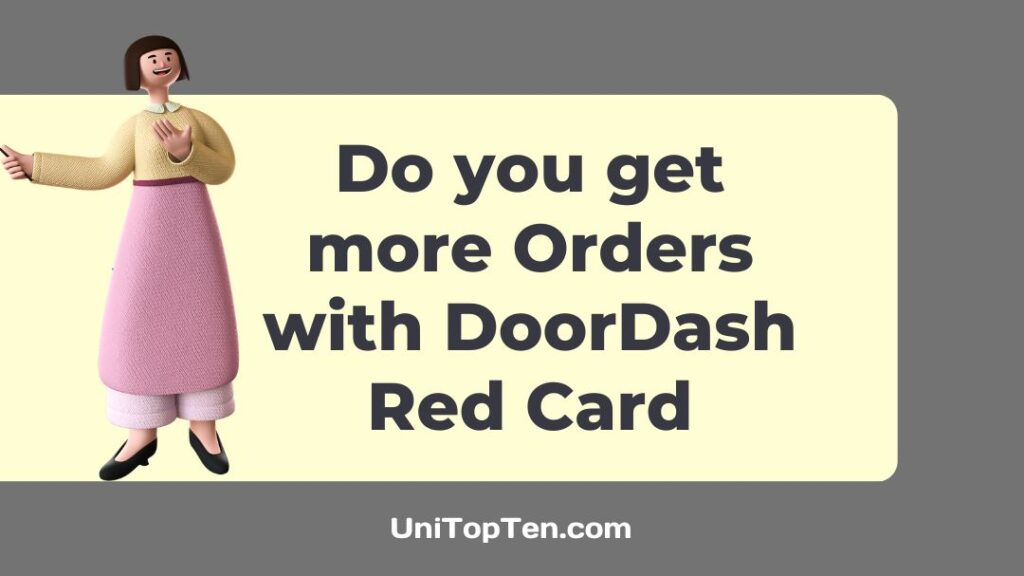Wondering what Red Card orders are on DoorDash?
Curious about how a Red Card works?
Want to know how to use it?
If you’re looking for solutions, you’ve found the right site. We’ve covered all your queries and more in this article. So, make sure you stick around.
What are Red Card orders DoorDash?
A red banner reading “red card order” will appear at the top of the delivery offer for purchases that have not been pre-paid for by the consumer. This is a DoorDash Red Card order.

Simply put, when you arrive at the pickup area and the driver app instructs you to pay with the card, that’s when you’ll want to utilize the Red Card for all of your Doordash orders. This is the time to provide the cashier with your Red Card so you may pay for the customer’s order.
Unless a Doordash driver has the order to pick up that needs payment, the card remains prepaid and empty. After that, DoorDash will put the appropriate amount on the red card for your order. When the transaction is complete, the card is debited for the remaining balance.
How does the Red Card work DoorDash
Your Red Card is part of the activation package you get as a new Dasher, and you’ll need to complete a training session to learn how to use it properly.
Cash is not an accepted payment option in the DoorDash app. The consumer must connect a valid payment card to their DoorDash account before they can place their first purchase. They pay with this card every time they make an order. The payment is sent to DoorDash when the order is placed.
The Red Card may be used to pay for meals at non-DoorDash partner restaurants. Before a Dasher has an order that has to be paid for, the card has no money on it, and once it does, it only has enough money to pay for that order. The Dasher utilizes the card like a credit card; DoorDash pre-loads it with the amount of each order.
While most DoorDash Red Card orders are pre-paid, there are a few exceptions. You’ll need to make the order yourself and use the Red Card to pay for it if it isn’t preloaded.
DoorDash’s ‘Shop and Deliver’ feature requires drivers to have the DoorDash Red Card to accept orders. Instead of just picking up an order from the store and bringing it to the client, you’ll need to go shopping for the goods on the customer’s list, use their Red Card to pay for everything, and then deliver the products.
How to use DoorDash Red Card
The Dasher app will notify you whether or not you need to place an order and make a payment for a Red Card item, or whether you may just pay for it when you pick it up.
No payments, tips, or other forms of remuneration for drivers are permitted on the Red Card. Instead, it’s a way to pay for food at eateries that demand payment in advance. The Dasher does not utilize the Red Card for prepayment on orders that do not need it. Red Cards are only used by Dashers when the app requests them.
After a Dasher approves a request, the app will prompt them to “Place Order” or “Pay with Red Card.” Dashers should make their order with the restaurant and then go there to pick it up when the app indicates that it’s ready.
Dashers will make an order and go to the restaurant when they see “Pay with Red Card” on the app. After they go to the restaurant, they use the Red Card to pay for their meal. While using a Red Card, DoorDash will make sure you have enough money on the card.
Just hand the card over to the staff and allow them to swipe it to pay for your meal. Choose the credit option if you’re paying with the Red Card at a self-service checkout terminal.
Do you get more orders with DoorDash Red Card?
Short Answer: You won’t see an increase in orders just because you have a DoorDash Red Card. When you have the Red Card, though, you may take orders from anybody. Your ability to accept orders that call for the use of the Red Card will be restricted until you have one.
DoorDash claims that without a Red Card, it is more challenging to be a Dasher since there are fewer ways to earn money.
Yet, numerous Dashers claim that they have turned down a great number of Red Card orders without any subsequent change in the frequency with which they are offered tasks. As you’ll need to make a stop at the cash register to settle up on client orders, delivery will take much longer.
How often do you use the Red Card DoorDash?
There’s no exact data on how often the Red Card is used. Yet, Dashers claim that Red Card orders are quite rare. Drivers only utilize the Red Card when requested to do so by the DoorDash app.
“You can only use the Red Card to pay for a DoorDash order at the correct time and at the correct restaurant,” claims DoorDash. The card will only charge the correct amount of money due to the restaurant.”
FAQs
1. How To Activate DoorDash Red Card
It takes very little effort to activate your Red Card. If you’re using the Dasher app, it’ll be quite easy to do.
Access the Account area of the app, then tap the portion that says “DoorDash payment card” or “Red Card” to activate your Red Card and begin using it to pay for your DoorDash orders. The next step is to input the card details and any further data required by the app. Your Red Card will now be active.
If you misplace your Red Card, you may deactivate it from the app and order a replacement. This feature may be accessed from the same part of the app as the Red Card itself.
Final Words
As a Dasher, you’ll need to get yourself a DoorDash Red Card. Every new Dasher gets a Red Card upon signup, regardless of whether or not they ever use it to pick up orders requiring it.

Having earned a Bachelor’s degree in Commerce from Ravenshaw University, with a background in Accounting and Finance, Akshita Pattanayak contributes to UniTopTen by writing clear and concise articles based on Finance-Tech. With more than a hundred fin-tech related articles, she hopes to educate people about how banking and payment apps function.