Are you new to Telegram and searching what Last Seen Recently means in Telegram?
Or are you finding it hard or need more details on the Activity Status like ‘Last seen a long time ago,’ ‘Last seen a month ago’ in Telegram.
Fret not; Google has brought you to the very right web page.
Here, we will discuss the meaning of very common queries related to Telegram’s different Activity Statuses.
What is Activity Status in Telegram
Telegram has been one of the most popular social media messaging apps out there. And it was a few months ago when the world found Telegram to be a good alternative to Whatsapp.
Telegram is probably the most productive messenger app, which comes with tons of features that were missing in Whatsapp. Some of the features are editing Telegram texts and even deleting them without leaving any trace. Some other features are scheduling messages for any chat.
But, one specific feature about which we will be talking here is Telegram’s Activity Status feature. It is similar to most of the messenger apps out there, but there are a few changes.
And if you are new to Telegram or haven’t used it much for chatting and all. Then you might have found some of its activity status strange. Well, the things that we don’t understand may look strange sometimes.
Are you still wondering what Last Seen Recently means in Telegram? Well, we have the answers to some similar questions like these right here.
Meaning of Last Seen Recently in Telegram
Last Seen Recently in Telegram means that the user on the other side of the screen has turned off their Activity Status. You won’t be able to know the user’s exact activity status. But, it can be said that the user was last active between 1 minute and two days.
While talking to someone on Telegram, you might have seen unusual “Last Seen Recently” activity status. Generally, the activity status shows the exact time when the users last used the Telegram app.
Well, the “Last Seen Recently” is one of the Activity statuses in Telegram.
If you want to turn off your Last Seen activity status on Telegram, you can skip to the next part of this guide. And if you want to know more about this issue, you can continue reading this post.
As mentioned above, if a user had her Activity Status turned off, Telegram won’t show the Last Seen to anyone.

The activity status feature may look similar, but it’s slightly different. For instance, in Whatsapp, when someone has the Activity Status turned off, you won’t be able to see their Last Seen; it’s obvious.
But, you will get to know if the user is online and using the app. Activity Status changes to ‘Online.’
In Telegram, you won’t even get the Online Activity status, even if the user is online and sharing texts on another chat.
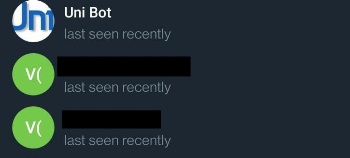
The Activity Status on Telegram takes privacy to another level. If you want to ignore any message from chat, you can do that without revealing your Online Status.
On the other hand, the user will only know about your online activity once you decide to open the chat. Also, your ‘…typing’ will work as intended.
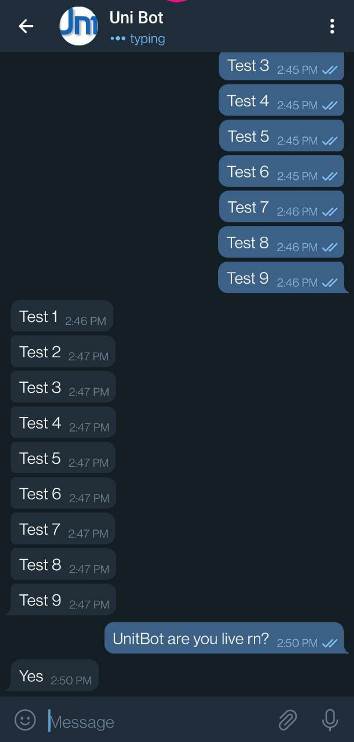
You will see the “Last Seen Recently” again when the user exits your conversation box.
The “Last Seen Recently” status doesn’t confirm if the user has exited the app or not.
If the user has only exited your chat, you will see the same status – “Last Seen Recently.”
When a user restricts the Activity Status, you won’t be able to know the exact time when the user last used the Telegram app.
Generally, when the Last Active status is not restricted, you will see if the user is Online. Or the exact time when the user last used the app.
Check out the screenshot below –
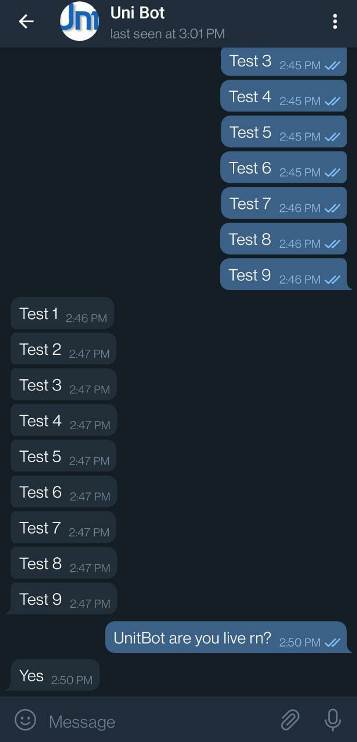
That’s pretty much all that you should know about the Last Seen Recently status on Telegram.
We have also mentioned all the restrictions that the privacy features bring with them.
If you are curious and want to know how you can use “Last Seen Recently” as your Telegram status, then check out the detailed, step-by-step guide below.
How to change status ‘Last Seen Recently’ on Telegram
Well, if you have directly landed on this part of the guide, we will suggest you check out the first part of the guide for more details on the Last Seen Recently status on Telegram.
Last Seen Recently, is nothing but the status that appears when you put restriction on Activity Status setting on Telegram.
If you have already read that part, you can start proceeding with the step-by-step mentioned below.
- STEP 1 – First of all. Open your Telegram app. You can proceed with the steps mentioned below on any device. The steps are very similar for the mobile as well as the PC. You just need to proceed step-by-step.
- STEP 2 – Now, after opening the app. You need to open the profile options. To do this, click on the hamburger icon at the top left of the screen. You can also proceed by swiping from the left side of the screen. Now click on the Settings option.
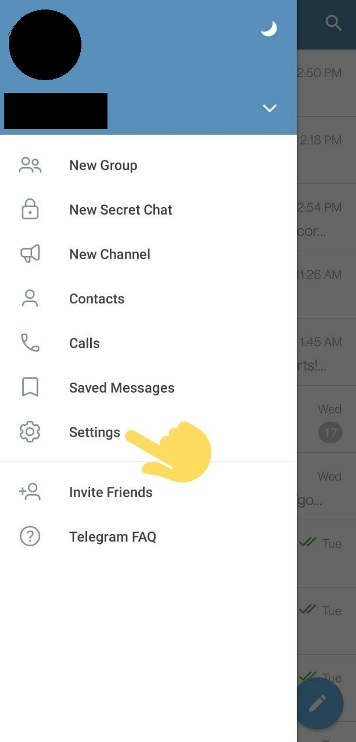
- STEP 3 – On the Settings page, you need to find and select the Privacy and Security option. And then click on the Last Seen & Online option.
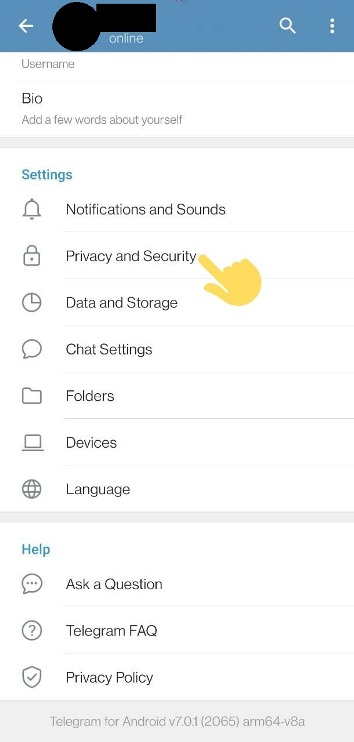
- STEP 4 – Here, you simply need to select the Nobody icon. And then tap on the tick icon at the top right of the screen to continue.
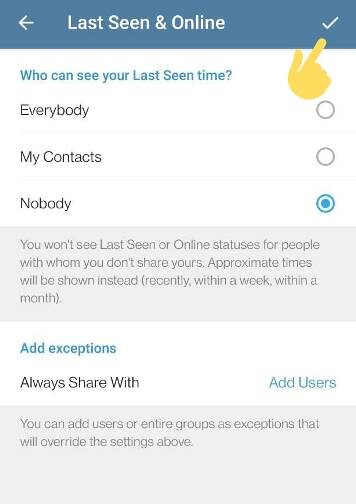
- STEP 5 – If you want your users in your contact list to see your Activity Status normally, you can select the My Contacts option instead of Nobody.
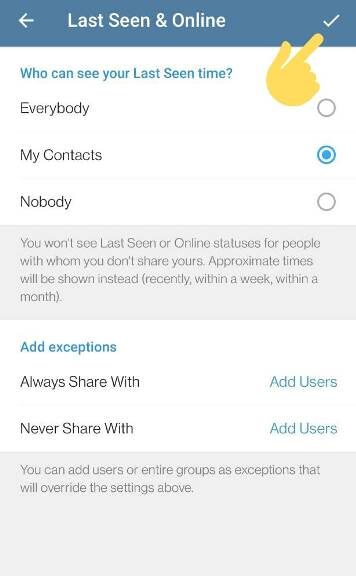
And that’s it. That is how you can restrict the Activity Status on your device. You just need to tweak the Last Seen & Online options in Privacy Settings.
There are some more Activity Statuses in Telegram. You can proceed to read the rest of the article to know more about it.
Meaning of Last Seen in Telegram
As we have been mentioning in this article, there are a number of activity statuses in Telegram. And the most common of them is ‘Last Seen time’ status.
Most of you may already know the exact meaning of it.
This particular Activity Status in Telegram shows the exact time when the user was last active on the Telegram app.
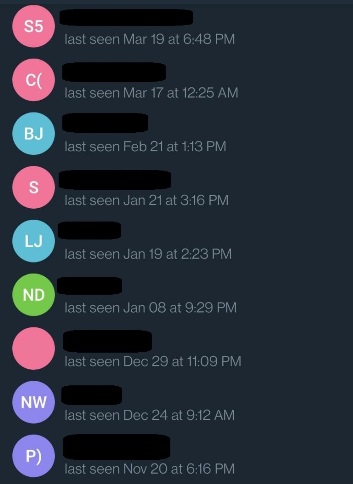
As you can see in the screenshot mentioned above, you will be able to see the last seen time of any user who has not turned off their Last Seen & Online feature in the Privacy settings.
Below, you can check out more Activity Statuses and their meaning.
Meaning of ‘Last Seen a Long Time Ago’ in Telegram
One more type of activity status is ‘Last Seen a Long Time Ago.’
There are two different reasons why there is a ‘Last Seen a Long Time Ago’ status in your contact list.
The first reason, which you may already know if you have been with us from the starting of this article, could be the restricted activity status by the user on the other side of the screen.

As mentioned above, this restriction of the activity status feature still gives an approx idea about the activity to other users.
And if you see ‘last seen a long time ago’ instead of ‘last seen recently’, then you can say for sure that the user on the other side has not been active on Telegram for more than 30 days.
There is one more reason why ‘last seen a long time ago’ appears in your contact list. Well, that means you have been blocked by that user. That’s why you won’t see any changes in the activity status as well.
Meaning of ‘Last Seen Within a Month’ in Telegram
You might have seen the ‘Last seen within a month’ status as well. It is called ‘less than a month’ activity status.
Let us tell you the exact amount of time. The ‘Last seen within a month’ appears if the user, who has restricted the activity status on the device, has been inactive on Telegram for more than 7 days, but less than 30 days.
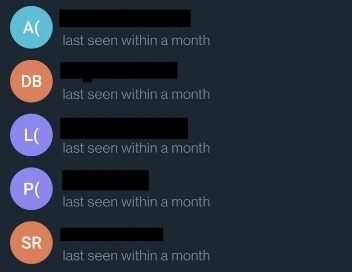
Also, if you have directly reached this part of the guide then we will suggest you check out the first part of the guide as well. There you will get to know the exact reason for the appearance of ‘last seen recently.’
‘Last seen within a month’ is nothing but the extension of ‘last seen recently’ that clearly shows that the user has restricted their activity status on Telegram
Meaning of ‘Last Seen Within a Week’ in Telegram
One more activity status which appears more commonly in Telegram is ‘Last seen within a week.’
It is very similar to the ‘last seen within a month’ activity status on Telegram.
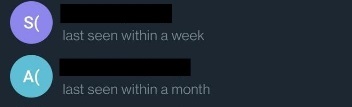
But why doesn’t the status show the exact date and time in the same way that it does for other users?
Well, the answer to that has been given in the first part of this post. Where we also explained the meaning of ”Last Seen Recently” in detail.
When someone whose status activity privacy has been disabled and has not been active on Telegram for a few seconds to 3 days, then you will see the ”Last Seen Recently” status.
And when the inactivity period extends and reaches up to 7 days, you will see a new activity status, ‘Last seen within a week.’
The difference in all of the statuses is the period of inactivity.
Final Words
Well, we have included enough details here and made ourselves clear.
Normally, you can see the exact time when the user last used Telegram. To do this, simply open the chat of the user. You can check out the activity status in the contact list also.
Just open the all contacts list by selecting the add new chat button.

Ankit Kumar is an Engineer by profession and a blogger by passion. Over the last several years, he has written tons of articles, solving queries on Quora. He also has years of experience in investing in Cryptocurrencies, Funds, and Stocks.
