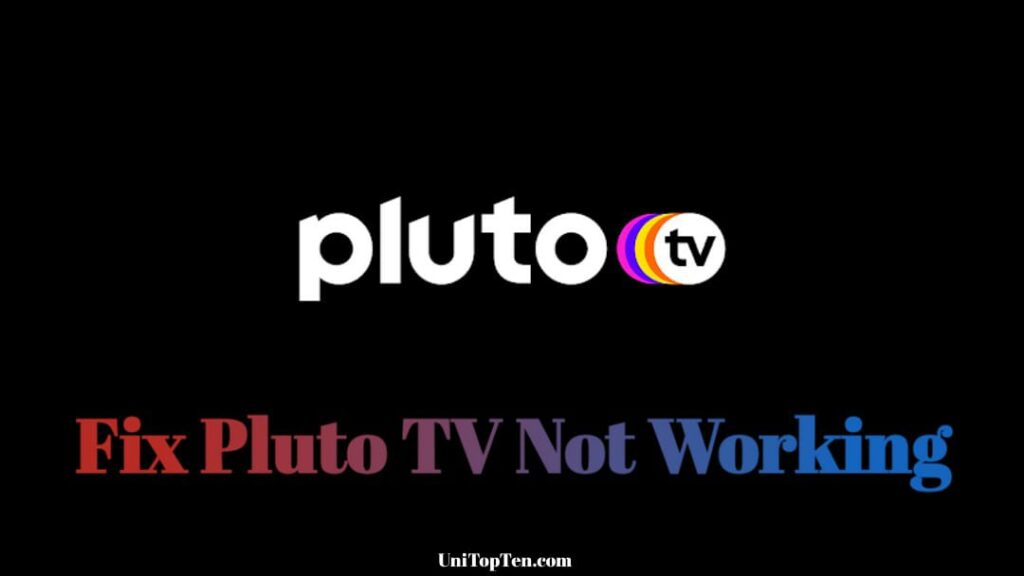Pluto TV is a free internet television service owned by Viacom CBS streaming. Pluto TV is free to use but contains ads. The service has partnered with over 170 content providers to licenses its content. Due to its free availability, vast amount of channels and content, it has over 43 million monthly active users as of February 2021.
Setting up and using Media on Pluto TV is quite easy, but many people sometimes experience problems with Pluto TV. So, today in this post we will be discussing how to solve Pluto TV not working problem on several devices.
If we talk about the devices for which Pluto TV then the list is quite huge. Pluto TV is available on PC, mobile and streaming such as Android and Apple iOS/iPad devices, Android TV, Apple TV, Amazon Fire TV, Roku, Vizio Smart Cast, PlayStation 4, PlayStation 5, Xbox One, Xbox Series X/S, web OS, Chromecast, Virgin Media and macOS and Windows computers.

General Tips & Tricks to fix Pluto TV App not working :
If you are having issues with Pluto TV on your device then below are some tips and tricks that might fix the problem. Problems of most of the people with the Pluto TV app are fixed by the following tips listed below
- 1. Download the latest Pluto TV version on your device:
Make sure that you have installed the latest version of Pluto TV on your device. Also, your device should be running on the latest OS. Refer to the below-linked article to know how to update Pluto TV on your device:
- 2. Connectivity and network issues:
Make sure your internet is working and its download speed is at least 5 MB. Also, make sure that the connection is stable.
- Watch Pluto TV on the browser.
If you are not able to use Pluto TV app then you can use Pluto TV directly on the browser. Just head to https://Pluto.TV and sign in to continue watching your shows.
In case you are still having issues with Pluto TV then below are device-specific fixes for the Pluto TV app.
Fix Pluto TV Not Working on Amazon Fire TV or Stick
- First head over to the settings.
- Now, Click on Apps.
- Now, Click on Manage all Applications.
- Search or look for your Pluto TV app.
- Now, click on clear cache & Data.
- After clearing the cache you have to Reboot the Pluto TV app.
As the Pluto TV app is officially available on the Amazon App Store, so in case it is not working for you then clearing the cache and data should fix it. We also recommend you always download and use the latest version of Pluto TV.
Fix Pluto TV Not working on Chromecast (Pluto TV Chromecast connecting issues):
Chromecast is a streaming device developed by Google, it allows you to stream your favorite media and apps directly from your phone or tablet to your big-screen TV. Well, sometimes you might face connection issues with Chromecast.

Below, we have listed a few steps to fix connection issues with Chromecast while using Pluto TV app:
- Make sure that both your Mobile and Chromecast are connected to the same Wi-Fi network.
- Now, you have to keep your Pluto TV app open. In case the Pluto TV app is not visible or has been closed, your connection from the Pluto TV app to Chromecast will end.
- Now, just relaunch the Pluto TV app after closing it.
- Switch off and on your network connection and reconnect both the mobile device and Chromecast. Also, confirm they are connected to the same network after reconnection.
- If it still not works, Uninstall the Pluto TV app and reinstall it from the app store.
Fix Pluto TV Roku Problems:
Note: Make sure your ROKU device firmware version is above 7. As Pluto TV is not compatible to work with Roku devices with firmware versions below 7.
If your ROKU device firmware version is above 7 and still you are having issues while using the Pluto TV app then you can follow the steps below to fix the problem:
Pluto TV compatible ROKU devices include :
- Roku DVP (N1000),
- Roku SD (N1050),
- Roku (N1100),
- Roku HD-XR(N1101),
- Roku HD(2000C),
- Roku XD (2050X)
- Roku XDS (2100X).

Check for the latest update of your Roku device by following the steps below:
- Press the Home button on your Roku remote.
- Scroll up or down and select Settings.
- Select System.
- Click on System update.
- Note: The System update screen displays the current software and builds version, along with the date and time of the latest update.
- Select Check Now to manually check for updates.
Fix Pluto TV Missing on Roku:
- Make sure that local channels aren’t going through any problems.
- Check whether your ROKU device is compatible with the Pluto TV.
- Download and install the latest version of Pluto TV and the latest OS version on your device.
How to check update of Roku:
To check for any update on your Roku device follow the steps below:
- On your Roku remote, press the Home button and open Settings.
- From Settings, find System and then choose System update.
- Next, make sure that your internet connection is working. Also, Power off the router and let it remain off for some time and then restart it.
- Clear the cache of Pluto TV and also of your device.
- Next, you can delete the installed app on your device and reinstall the Pluto TV app.
Fix Pluto TV Keeps Freezing on Roku
- Check whether you are using the latest version of the Pluto TV app and also the latest OS on your Roku device.
- Make sure that there are no connectivity issues.
- Check whether the Roku player you are using is compatible with the Pluto app or not.
- Try after clearing the cache of the Pluto TV app and of your device.
Final Words: Fix Pluto TV App Not working

Ankit Kumar is an Engineer by profession and a blogger by passion. Over the last several years, he has written tons of articles, solving queries on Quora. He also has years of experience in investing in Cryptocurrencies, Funds, and Stocks.