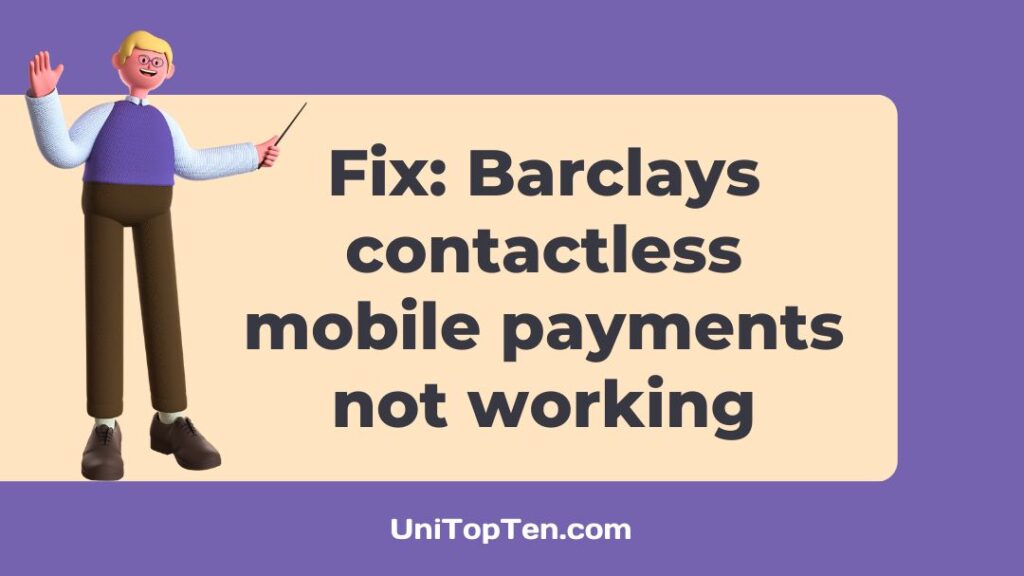The days of taking your card out to a store and swiping it are a thing of the past. Now, contactless payments are the new norm. It might be using a card with a chip or a virtual card on your mobile device. Revolutionary technology leads to innovative ideas and contactless payments are a by-product.
So, if you are struggling with Barclays‘ “unfortunately you can’t make contactless mobile payments with this device” error you can rest easy. This article will give you the reasons and the ways to fix it.

Why does Barclays say ‘unfortunately you can’t make contactless mobile payments with this device’?
Short Answer: Barclays throws this error when its server is down or if you have not enabled NFC for your mobile device. Also, it might be because of an invalid card or an inactive Barclays Visa account. Other reasons include running an older version of the app and permissions are not allowed.
Or the point-of-sale machine is not contactless-enabled. Or maybe you are trying to cross the transaction limit for that day. Finally, make sure to enter the right set of details.
These are some plausible reasons you see this error pop up every time you are trying to make a contactless mobile payment. This might be a reason for worry, but not anymore. Read the fixes below to solve this issue.
How to fix Barclays ‘unfortunately you can’t make contactless mobile payments with this device’?
Here are the methods to fix your Barclays contactless mobile payments error.
Method 1: Check out its server status
If you are unable to make your payment using your mobile’s contactless services, then the server is probably down. Servers handle a lot of clients or users every day. And they need to be maintained regularly to give you a smooth experience with Barclays’ services. So, they are put under maintenance every once in a while.
Or sometimes, they just can’t handle a ton of traffic (users accessing the same service), and the server crashes. So, whenever you think you have an issue with Barclays’ services, check this website.
Method 2: Turn on NFC
NFC or Near Field Communication is a feature in most devices that help you do many things contactless. Once you turn this on, you can transfer files, make payments or do such kinds of things in a smarter, quicker way. And if you forget to turn this ON your contactless mobile payment will ultimately fail.
- Open Settings on your device.
- Instead of scrolling all the way down, try searching for NFC.
- Select it and turn it ON.
Note – If you are unable to find NFC on your device, you probably do not have NFC in-built. You might have to use another device for contactless payments.
Method 3: Use a valid card
The card that you use for online payments should be valid. That means the card must not pass the expiry date. Or you have the card linked to an account with a balance. And only Visa Barclays card and Barclays debit card are allowed for contactless payments. Make sure to add the right one so that you do not have any issues with contactless payments.
Method 4: Link an active Barclays Visa account
Anything that is inactive is virtually unusable. So, if you have your card linked to an account, the payment will not go through and your contactless payment will be canceled. Make sure to use your Barclays Visa account once in a while to keep it active.
Method 5: Update the application
You might have NFC in-built on your device, you have a valid card and account. But, if you do not possess an updated version of the application, all of the others will not be able to help you make contactless payments. So, check for updates once a week.
- Visit the application store on your device.
- Search for Barclays by Barclays Services Limited and check for any latest updates or bug fixes.
- Update it if you find a newer version. Or if you haven’t found any updates, just turn on auto-updates. So, that next time you won’t miss any newer versions.
Method 6: Grant required permissions
An application, that too a banking or payments application needs a lot of permissions. This is for the safety and encryption of your data too. Also, for a smooth and hassle-free experience with the application. If you do not allow the required permissions the app will not work as it was intended to do.
- Visit Settings on your device and in applications search for Barclays.
- Select that and you will see the option Permissions.
- Under that, grant all the necessary permissions.
Note – You will only have to do this if you have denied them when you first opened or interacted with the application. Otherwise, ignore this part.
Method 7: The point-of-sale machine is not contactless-enabled
If you do not see a contactless icon on the point-of-sale machine at the place you are trying to purchase, mobile payment will not work. You might have to use the physical card and swipe instead. Or you can ask the vendor to use a different machine that supports contactless payments.
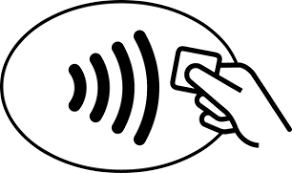
Method 8: Do not cross transaction limits
Every account has a certain transaction limit. You need to contact your local Barclays branch to know your limits or check it online. In any case, if you cross these limits the payment will not go through contactless or not.
Method 9: Enter the right set of details
Once you bring your device near the point-of-sale machine, your payment will usually be done. But in some cases, you need to enter a PIN and some other details like CVV, name on card, and expiry to authorize the payments. So, make sure to enter the right combination of details.
For example, the special cases include instances when you make a lot of contactless payments in a single day.
Method 10: Contact Barclays customer support
When everything seems to fall apart, you can always contact Barclays customer support for personalized and official help. They will help you solve your issue in a jiff. They have listed various contact information on their website. Choose one and try contacting them.
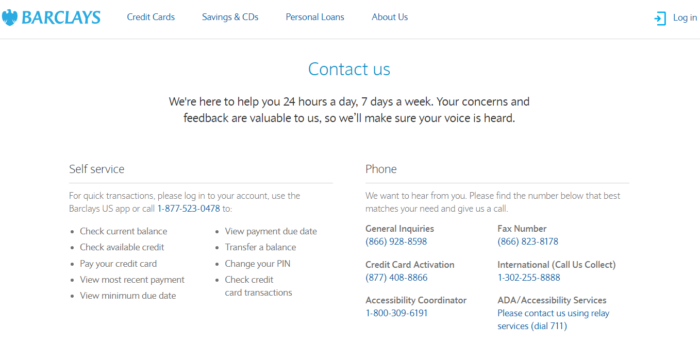
Final Words
This article has provided you with all the relevant fixes for you to get over your contactless mobile payments issue. I hope this has helped you make your day a little easier.
So, that is all folks!
Don’t have a good day, have a great day!

Sri Sahith is passionate and writes his articles by ensuring attention to detail. During his graduation study, he has taken elective subjects like Business Economics and Financial Analysis. These gave him the interest, knowledge and passion to write articles related to Finance-Tech. Also, he loves to read books and talk about them as long as possible.