For those who do a lot of shopping on the Internet, PayPal is likely the preferred form of payment.
If you like purchasing goods online, then AliExpress will quickly become one of your preferred venues.
Stick around until the conclusion of the article to get the information you need about using PayPal on AliExpress.
Does AliExpress accept PayPal?
While PayPal is accepted on AliExpress, not all shoppers or purchases can use it. For this to work, both your AliExpress vendor and your PayPal account must support the Send & Receive feature.

Back in 2011, AliExpress stopped accepting PayPal as a payment option due to the hefty fees associated with processing PayPal transactions.
Now it’s back, but only in the few nations where PayPal is most popular.
There are still certain regions where PayPal is not accessible, even though it has a vast worldwide footprint.
To shop on AliExpress using your PayPal account, you must live in a country where PayPal is supported.
You won’t be able to receive or transfer money through PayPal unless you live in one of the countries where it is available.
For using PayPal on AliExpress, not only do you need to be located in a location where the service is available, but you also need to purchase from a vendor that supports PayPal.
PayPal is only currently available from a small number of sellers on AliExpress.
Why is AliExpress PayPal not working?
Short Answer: AliExpress PayPal is not working either because the vendor does not provide PayPal as a payment option on their site or you are currently located in a region where AliExpress does not accept PayPal for online transactions. If PayPal’s server is unavailable, you can also experience this problem.
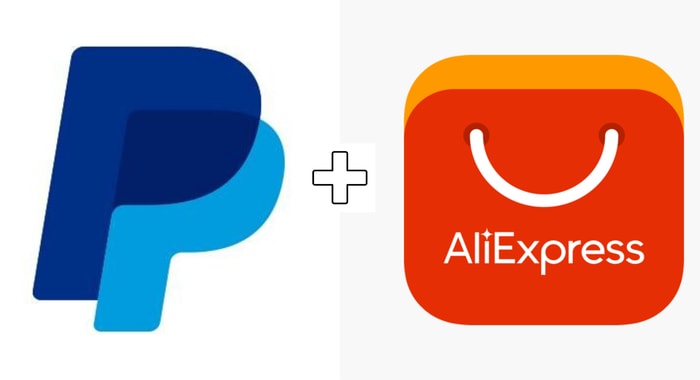
1. Restriction by Country
Currently, AliExpress only supports PayPal for clients in the United States, the United Kingdom, Germany, Italy, and Spain among other countries.
There is no alternative option to utilize PayPal as a payment mode on AliExpress provided you are currently residing in a country that is not affiliated with AliExpress.
There is no point in attempting to use PayPal with a different address since it will not function.
But if you’ve just relocated to a supported nation and want to utilize your PayPal account to pay for AliExpress purchases, you’ll need to terminate your old account and create a new one using your new address.
2. Vendor Restriction
As soon as we obtain a list of the nations where PayPal is accepted as a form of payment, we can move on to the vendor.
You may have completed the first step, but this option won’t work unless your vendor supports PayPal.
AliExpress does not allow users to narrow search results by accepted payment methods at this time.
To find out whether an AliExpress seller takes PayPal, you may either check for PayPal in the AliExpress payment area or contact the seller directly.
3. Server Problem
In addition, if the PayPal server is down or unavailable, you probably won’t be able to use it to buy anything on AliExpress.
This could be due to the server being in maintenance mode or heavy traffic since PayPal is a worldwide payment service with millions of customers.
The best course of action in such a situation would be to wait till the server is operational once again.
How to pay with PayPal on AliExpress
-
Step 1: Determine if PayPal is supported.
Make sure that PayPal is an accepted method of payment in the country you’re traveling to first.
Second, determine whether the AliExpress vendor you want to buy from takes PayPal.
In the event that PayPal is a viable payment option, the “Payment Methods” area of the product information page should include the PayPal icon.
If you don’t see the icon, make sure it’s listed under “Other Payment Methods” in the checkout process.
Now that you know for sure that PayPal will work for your AliExpress purchase, you may go through the checkout procedure as follows.
-
Step 2: Place the item(s) in your shopping cart.
Choose the product from your AliExpress search results, and then on the product page, choose the “Add to Cart” option.
Go ahead and add the item to your shopping basket, and then choose it from the list of available options there.
After that, go to your cart and choose the red “Buy from this seller” option on the right.
-
Step 3: Complete the Shipping Information
To update your shipment details, go to the “Shipping Information” area and choose the “Add new address” option.
A second option for changing your shipping address is clicking the red “modify” link that appears in your account’s navigation bar.
-
Step 4: Make a PayPal payment.
To use PayPal as your chosen payment option, choose the blue “Select payment method” link found on the Payment methods page.
Once you’re ready to make a payment, choose the “Pay Now” option.
If you click here, you’ll be sent straight to PayPal’s sign-in screen. To finish the transaction, please log in to your PayPal account.
Pay using your PayPal account by entering your login details and confirming your purchase through PayPal’s onscreen prompts.
Following that, you’ll be sent straight back to AliExpress’s order review section.
Last but not least, check your purchase details for accuracy before submitting.
FAQs
Is it safe to use PayPal on AliExpress?
When shopping on AliExpress, you may feel confident using PayPal since it is one of the most secure payment methods available.
If you use PayPal, you won’t have to worry about major problems like theft, lost money, or fraud.
However, there isn’t a completely secure way to make an online payment. In terms of security and secure transactions, PayPal is unrivaled.
Final Words
Although AliExpress accepts a wide variety of payment options, PayPal is particularly well-liked among foreign buyers.
It’s one of the safest, most dependable, and quickest ways to buy anything here.
Although many AliExpress vendors do take PayPal, not all do. Additionally, the send and receive functionality of PayPal is not accessible in every country.
Of course, we anticipate that PayPal’s integration with AliExpress will continue to evolve and grow over time.

Having earned a Bachelor’s degree in Commerce from Ravenshaw University, with a background in Accounting and Finance, Akshita Pattanayak contributes to UniTopTen by writing clear and concise articles based on Finance-Tech. With more than a hundred fin-tech related articles, she hopes to educate people about how banking and payment apps function.
