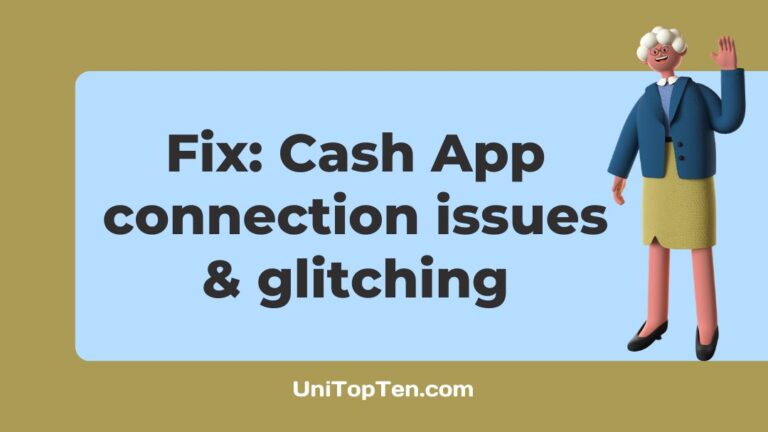Are you having connection issues with Cash App?
Or Cash App is glitching or crashing for you?
If Cash App having connection issues are not letting you transfer or receive, you have landed on the right page.
Here, we have discusses and provided a few solutions to fix Cash App connection issues.
So, let’s get started.
How to Fix Cash App connection issues
1. Check your internet connection
The first reason you are having connection issues with the Cash App could be due to your internet connection.
If your internet isn’t working or isn’t stable, you will face connection issues with Cash App.
Check your internet speed
We would suggest testing your internet speed on fast.com or other such services.
Turn off and on your Wi-Fi router
Switch your internet
If you are using WiFi, try switching to your mobile network data or vice versa.
Well, make sure to avoid any free public Wi-Fi for security reasons.
2. Check Cash App server status
If you have confirmed that your internet is working fine, the next step is to check whether the issue lies on your end or on the Cash App end.
If the servers of the Cash App are down or having issues, you won’t be able to do much rather than waiting till the servers get restored.
That being said, visit the downdetector page for Cash App. Here, check the number of reports and user comments.
If the reports significant, it means the Cash App servers are having a tough time and that’s the reasons you are getting connection issues error while using the Cash App or sending money to someone.’
Similarly, you can check the server status of Cash App on other server reporting services such as isitdownrightnow.com, etc
In this case, you would like to wait till the servers of Cash App gets fixed to use it.
3. Disable your VPN
To solve the connection issues with Cash App, the next thing you need to do is to disable your VPN.
A VPN (Virtual Private Network) disguises your identity and hides your location. However, payment and banking services require your identity and location for security reasons.
So, if you are using a VPN, try turning it off to see if it resolves the issue.
4. Update Cash App
Moving forward, the next thing you need to ensure is that you are using the latest build of the Cash App.
If you are using an outdated version of the app, you will likely to have connection and glitching problems with Cash App as it there may be some underlying bugs or other corrupted files affecting the functioning of the app.
That being said, download the latest version of Cash App :
- Download Cash App – Google Play Store (Android)
- Download Cash App – App Store (iOS)
5. Check your bank’s server status
If the Cash App is loading fine, but you are having issues with transactions while sending or receiving payments via your bank account, it might be that the server of your bank are having issues.
We would suggest checking the server status of your bank. If the servers of your bank are down, you will have connection with the payment related to your bank account on the Cash App.
6. Use Cash App balance
If the servers of Cash App are working fine, but the servers of your bank account are having issues – you can still transfer the money via your Cash App balance.
If you balance in your Cash App account, simply select Cash App balance as the payment options instead of the card or bank account while sending money to someone.
However, if you do not have money parked in the Cash App balance, you will need to wait till your bank servers get restored or just keep trying adding the money to balance.
7. Clear Cash App cache
Cache is the temporary storage or data that our device store to run the app faster.
However, with time this cache data can become large and rather than providing benefits it can cause issues.
To clear the cache on your device, follow the steps below.
- Head over to the settings of your smartphone
- Go to ‘Apps’ or Applications
- Search for Cash App
- Tap on ‘Data and Storage’
- Tap ‘Clear cache.’
Note: These steps will differ slightly from device to device.
8. Sign out and Sign in again
Next trick to fix the malfunctiong of Cash App, you can simply sign out of Cash App and log in again after sometime.
This is a simple way that works quite often to fix the glitching , freezing, or crashing issues with the app.
So, why don’t you give it a try?
9. Uninstall and reinstall Cash App
Moving on, the next thing you can try out to fix the connection issues with the Cash App is to simply uninstall and reinstall the app.
First log out of your Cash App account and then uninstall the app from your device.
Now, download and install the latest version of the Cash App from Google Play Store or App Store on Android or iOS devices respectively.
Once, the app is download, log in to your account, and it should work now.
10. Use Cash App on Web
If you have tried all everything listed above in the post and still having connection problems with Cash App, then you can try using the Cash App on web.
To use Cash App on the web, simply log in to your Cash App account on Cash.app on your browser.
11. Use another device
Moving on, if you are still having connection issues with Cash App, it might be that your device is not working properly or isn’t updated to the latest version.
In this case, you can try using the Cash App on another device to see if it resolves the issue.
If Cash App works fine on another device, it means the device has some issues, or it’s updated to the latest OS.
12. Contact Cash App support
Lastly, if you have tried all the methods explained above and still facing connection issues with Cash App, the last step the remains is to contact Cash App support.
Final Words
So, that’ all for now. After reading this post, I hope you were able to fix connection issues with Cash App.
To read more, have a glimpse at our Cash App page or follow a few related posts below.
Further Reading:
24 Cash App issues Questions and Solutions (Quick Answers)
[14 Ways to Fix] Cash App stuck on loading screen (not loading/working)
Why my Cash App Card won’t activate (Reasons & Solutions)

Ankit Kumar is an Engineer by profession and a blogger by passion. Over the last several years, he has written tons of articles, solving queries on Quora. He also has years of experience in investing in Cryptocurrencies, Funds, and Stocks.