Can’t figure out how to add your tickets to Apple Wallet?
Ticketing troubles might cause unneeded anxiety as the big day approaches, especially if you’re worried about missing out on the event. Tickets purchased via Eventbrite may be safely saved and quickly retrieved by adding them to Apple Wallet.
In this article, we will show you two different ways that are both quick and easy for adding your Eventbrite tickets to Apple Wallet.
Let’s get started with our detailed instructions on how to easily incorporate your Eventbrite tickets into your Apple Wallet. This will ensure that you have worry-free access to the event you’ve been looking forward to and will make the process of planning the event much easier.
How to add Eventbrite tickets to Apple Wallet?
Short Answer: You can add Eventbrite tickets to Apple Wallet in two ways, either directly through the Eventbrite app or through the email address you received the ticket.

Method 1: Through the app
- Step 1: Open the Eventbrite app
- Step 2: Log in to your account
- Step 3: Select the Ticket icon at the bottom in the middle
- Step 4: Choose the ticket from the Upcoming section
- Step 5: Click on the “Add to Apple Wallet” option
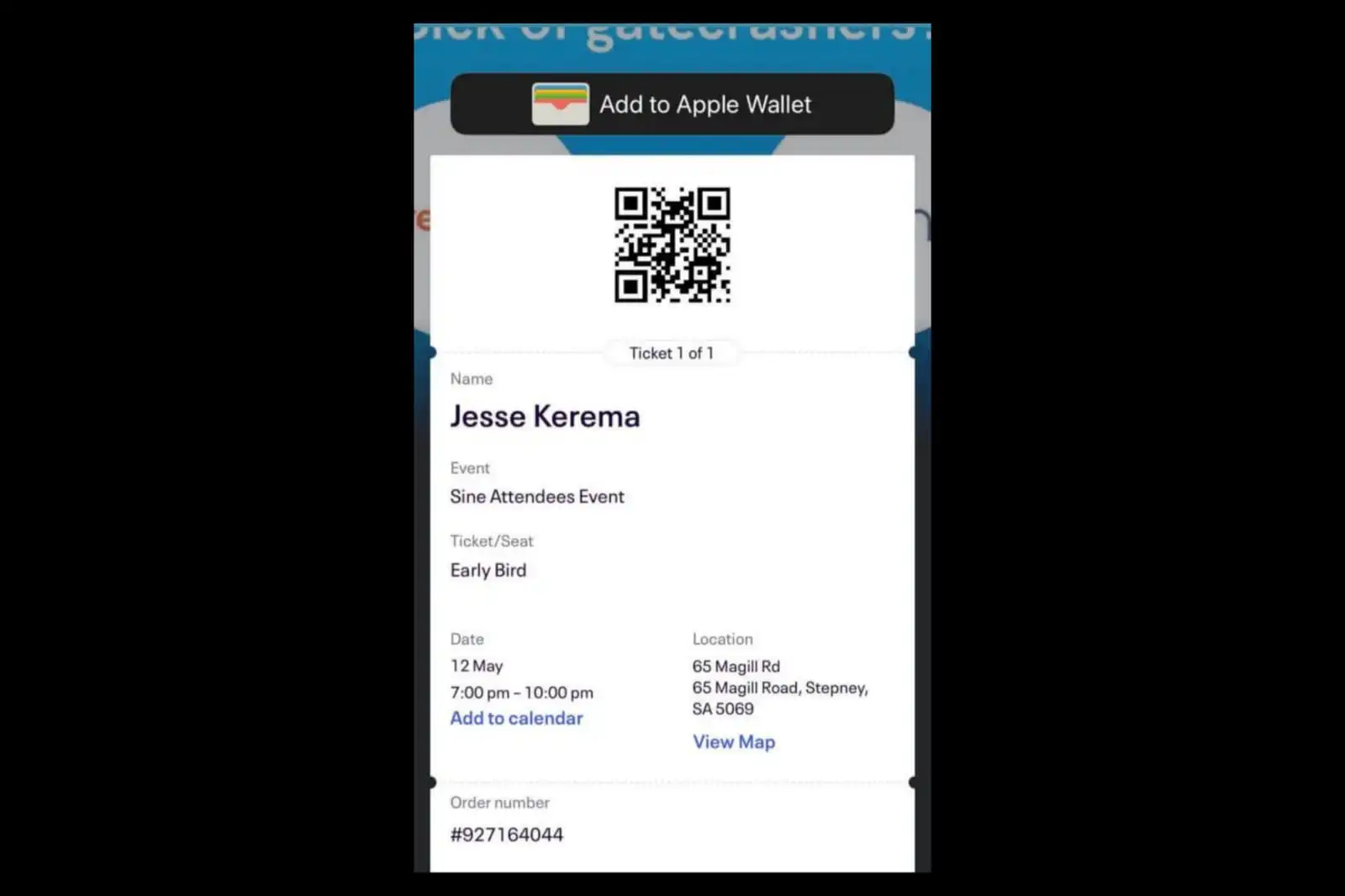
If you cannot find the Add to Apple Wallet option, click on the three dots at the top right corner and select the “Add to wallet” option from the list that pops up.
- Step 6: Wait for a prompt to appear asking for your confirmation.
- Step 7: Click on the “Add” option at the top right corner.
Method 2: Through your email address
- Step 1: Log in to your email account.
- Step 2: Open the email associated with the ticket.
- Step 3: Click on the “Add to Apple Wallet” option.
This will show up next to the event ticket you selected.
- Step 4: Wait for a prompt to appear asking for your confirmation.
- Step 5: Click on the “Add” option at the top right corner.
FAQs
1. Is it secure to keep tickets in Apple Wallet?
Apple Wallet stores your credit cards, tickets, and other personal information in a safe and encrypted environment. However, you should always use a password or biometric authentication to keep your device protected.
2. What if I accidentally delete a ticket from Apple Wallet?
There’s no need to panic if you remove a ticket by mistake. It’s easy to get it back into Apple Wallet after losing it by checking your email or Eventbrite account.
3. Can I share my Apple Wallet tickets with someone else?
Some passes and tickets stored in Wallet may be transferred to other people using iPhones or Apple Watches. If the pass or ticket doesn’t include a share button, the event organizer that provided it hasn’t enabled that feature in the Wallet app. See whether there are ways to share a pass or ticket on their app or website.
Final Words
The stress of handling tickets should not outweigh the anticipation of attending the event. To help alleviate this frequent problem, we have walked you through the steps required to transfer your Eventbrite tickets to Apple Wallet. You can relax knowing that your tickets are always where you left them, without having to worry about losing them.

Having earned a Bachelor’s degree in Commerce from Ravenshaw University, with a background in Accounting and Finance, Akshita Pattanayak contributes to UniTopTen by writing clear and concise articles based on Finance-Tech. With more than a hundred fin-tech related articles, she hopes to educate people about how banking and payment apps function.
