Do you want to remind your friend of the payment on Venmo?
Are you wondering what happens when you remind someone on Venmo? If that’s the case, you are in the right place.
This post discusses all you need to know about Venmo reminder notifications, such as how/where/when to remind your friends on Venmo.
So, let’s get started.
What happens when you remind someone on Venmo
Short Answer: When you remind someone on Venmo, the user or person will receive a notification from Venmo that (your name) is requesting $X amount.
Venmo’s ‘remind’ feature allows anyone to remind their friends or anyone who hasn’t completed a pending payment.

When should you remind someone on Venmo
You can remind someone about the pending payment anytime. Still, according to Venmo’s data, 67 percent of the app’s users agree that it’s appropriate to remind someone to pay within four days of the original transaction.
72% of Venmo users agree that the appropriate time frame to issue a request is within 24 hours of the transaction occurring.
They also agree that once a request is received, the appropriate response time to pay back is an additional 24 hours.
67% of Venmo users agree that it is appropriate to send a ‘remind’ notification within 4 days of the original transaction.
Well, some users also agree that it is not very friendly to remind someone on Venmo for payment as it might show your desperation for the money you owed to someone. Especially, if it is a small amount of money. We will suggest you use the Venmo reminder feature only if you need the money at the earliest. And if you can, wait till the person sends you the amount owed on their won.
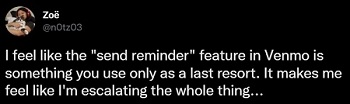
What does a Venmo reminder look like
Short Answer: Venmo reminder looks like any payment request. It shows the name of the sender, the amount requested, and the activity for which the sender requested the amount.
Venmo reminder notification looks like a simple payment request. It is the same as the payment request you send to your friend about the money they owe to you.
When you remind someone on Venmo, they will receive a notification that you’re requesting an x amount of money for (something) that you have mentioned on the note while sending the original payment request.
Alex is requesting $50 for Papa John’s
So, the Venmo reminder notification looks the same as the payment request you sent to your friend. Venmo doesn’t add any extra notes or something to it.
Does Venmo send automatic reminders
No, Venmo does not remind anyone of pending payments automatically. The person who charged you chose to remind you.
So, if you ever receive a Venmo reminder notification from someone, it means that the person is reminding you to send them the pending payment you might have. Venmo does not remind anyone automatically.
The automatic reminder feature isn’t available yet. But, a lot of users have shown their interest in an ‘Automatic Payment Reminder’ feature which reminds the person who needs to pay you after a particular time.
The feature also ensures that the receiver gets the notification even if the sender forgets to send a reminder.
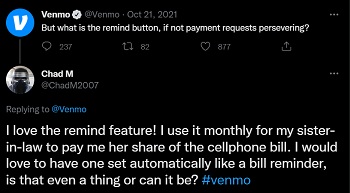
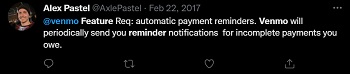
How to remind someone on Venmo
To remind someone on Venmo, you will first need to request the amount of money your friends owe you. You can also add a note for what you are requesting for the money.
Once you have sent the payment request to your friend, and they don’t complete it, Venmo will provide an option to remind your friends about the payment, which you can find by following the steps provided below.
How to request money on Venmo
- Step 1 – Open the Venmo app and log in to your account, if you haven’t already.
- Step 2 – Click on the draft option (a pen and dollar sign icon) in the top right corner of the screen.
- Step 3 – Type the username of the person you want to request money from.
- Step 4 – Enter the amount.
- Step 5 – Press ‘Request.’
- Step 6 – Now, tap on the ‘Confirm’.
How to remind on Venmo
Now, as you have sent the payment request to your friend, but your friend doesn’t pay back the amount he owes, you can also remind him about the pending payment using the Venmo reminder notification option. Follow the steps below to remind your friend on Venmo.
- Step 1 – Open Venmo App
- Step 2 –Tap the three bars in the upper left-hand corner.
- Step 3 –Tap “Incomplete.”
- Step 4 –In the “Requests” section, you’ll find any unfulfilled requests.
- Step 5 –Tap the blue “Remind” button underneath the request. Once tapped, this will change to a grey message that says “Reminded.”
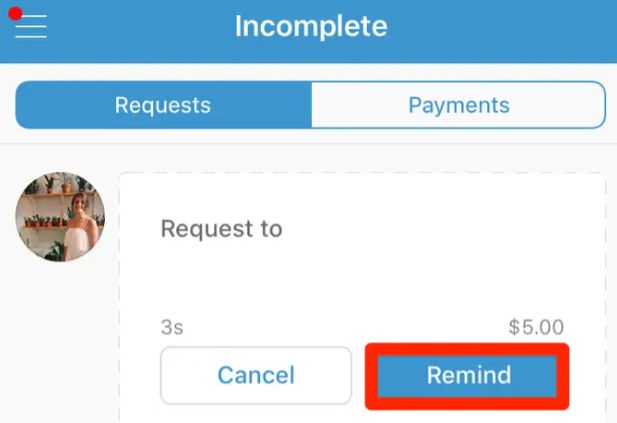
So, that’s it. This is how you can request and remind someone on Venmo.
Final Words
Venmo is a P2p mobile payment service owned by Paypal. Venmo allows users to send and receive money easily. It also provided you with a Venmo card, which is like a standard debit card that can be used anywhere debit cards are accepted, such as you can use it to withdraw cash from an ATM or use it to buy items both offline and online stores.
Moreover, Venmo also allows you to split bills with your friends, such as dinner, cab fare, or even the apartment rent; you can split it all.
Well, in case you pay the whole amount and request your friend to pay the other half amount they owe, but he didn’t, you can also remind them about the pending payment, using the Venmo reminder option as discussed above in the post.
Also, as per a survey, it’s best to issue a request within 24 hours of the transaction occurring, and it’s appropriate to send a ‘remind’ notification within four days of the original transaction.
Further Reading:
When I Remove a Friend on Venmo do they know
(Guide) Can you change a Venmo payment from private to public?
Can you Overdraft with Venmo (2021)
Is Venmo safe to use with Strangers, Sellers, Buyers
Does Venmo add friends automatically? How to hide them?

Ankit Kumar is an Engineer by profession and a blogger by passion. Over the last several years, he has written tons of articles, solving queries on Quora. He also has years of experience in investing in Cryptocurrencies, Funds, and Stocks.
